This doesn’t impact GA Connector as GA Connector doesn’t use third-party cookies. GA Connector uses first-party cookies instead.
GA Connector can also be configured to not use cookies and use other web storage options.
GA Connector fields such as Pages Visited List and All Traffic Sources can sometimes get too big if a user visited too many pages. This causes some server errors such as ‘Request Header Or Cookie Too Large’, 400 Bad Requests, etc.
To prevent this error and cookies from getting too big, we have set a 255 character limit to the tracking values that we sent.
Also, most CRMs have a default character limit of 255 for their custom fields.
Yes! GA Connector will work on both Salesforce Lightning Experience and Classic.
To see if the integration is working correctly, follow these steps:
- Open your website and submit the form on your website.
- Check the lead that was created in your CRM as a result.
- If the GA Connector fields are populated with data it means the integration is working fine (even if the field values are “(not set)“)
With HTTPS, tracking will be more accurate.
The thing is, when a user goes from an HTTPS website to an HTTP one, most browsers hide the referrer information from the HTTP site.
This doesn’t allow Google Analytics and GA Connector to track the source of such user (unless there are UTM parameters).
So if your website is still HTTP, and your user is coming from some HTTPS blog for example, GA Connector (and Google Analytics) will consider this user’s traffic source direct/none.
You can read more about this and other tracking details here.
No, GA Connector can only save a pre-defined list of parameters that are described here.
This happened because of the change in tracking that Google made in October 2018.
They have disabled tracking templates that GA Connector uses to add these UTM parameters (in order to enable parallel tracking).
Thankfully, Google Ads have another feature that allows adding UTM parameters. It’s called “Final URL Suffix”.
We are now using this feature to power another solution that allows us to tracks campaigns, ad groups and keywords.
In order to implement this solution, please you can disable the old version of the GA Connector script and then go through this instruction.
For Salesforce Professional Edition, GA Connector currently only supports GA-to-CRM data flow.
To setup GA-to-Salesforce for Professional Edition, start a 30 days free trial from our website and follow the instructions from the setup wizard.
Unfortunately, it’s not possible to hide custom fields in Zoho CRM.
According to Zoho CRM support team, it’s not possible because extension fields are system defined, and currently, system defined feature cannot be hidden.
Note: We have requested to Zoho support to review this, and they have forwarded the request to their development team. So there is a possibility that this will be fixed in the future.
The current version of GA Connector doesn’t actually use Google Analytics API to populate CRM fields with analytics data (source, medium etc). Instead, GA Connector emulates Google Analytics tracking algorithm precisely.
We took this approach because it allows more flexibility and it works faster this way.
The product is still called GA Connector because it uses Google Analytics algorithm to track information and because it also sends CRM data to Google Analytics (for a limited number of CRMs only though).
For Zoho CRM, GA Connector updates GA data every 5 minutes (if you’re using GA Connector API-based integration).
For Salesforce and other CRMs, GA Connector only updates GA data one time – when the Lead/Contact/etc is created.
In the future, we’re planning to add the feature that will allow updating GA data in Salesforce at least every day.
No, GA Connector supports both HTTP an HTTPS sites out of the box, no need to make any changes in case you’re switching.
Unfortunately, it can’t, even if you’re using a third-party tool for capturing organic keywords (e.g. Keyword Hero).
The only way to do it is to reinstall GA Connector Fields extension and choose the users you want to make it available to:
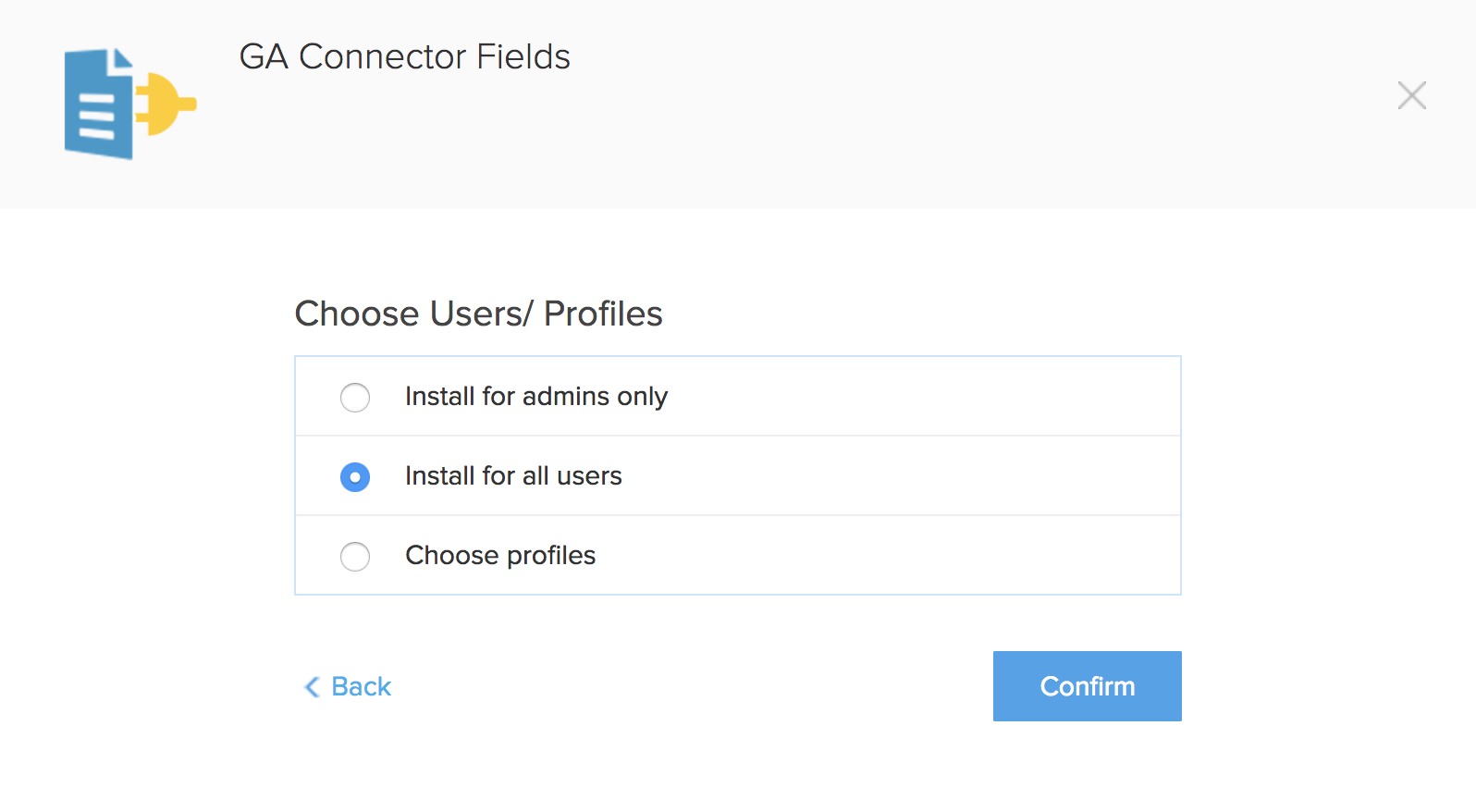
Unfortunately, after reinstalling the extension, the old data won’t be available anymore. Although, with GA Connector API-based integration, a significant part of the GA data will be renewed.
Yes, instructions for integrating with Pipedrive can be found in Integration > GA-to-CRM Integration inside the GA Connector dashboard. Click on Start Installation and follow the setup wizard.
In order to become GDPR compliant, GA Connector has stopped collecting the IP addresses of your website visitors.
If you need to collect visitor’s IP addresses, you can do it using a custom script like this one:
|
1 2 3 4 5 6 7 8 9 10 11 12 13 14 15 16 17 18 19 20 21 22 |
<?php // Function to get the client IP address function get_client_ip() { $ipaddress = ''; if (getenv('HTTP_CLIENT_IP')) $ipaddress = getenv('HTTP_CLIENT_IP'); else if(getenv('HTTP_X_FORWARDED_FOR')) $ipaddress = getenv('HTTP_X_FORWARDED_FOR'); else if(getenv('HTTP_X_FORWARDED')) $ipaddress = getenv('HTTP_X_FORWARDED'); else if(getenv('HTTP_FORWARDED_FOR')) $ipaddress = getenv('HTTP_FORWARDED_FOR'); else if(getenv('HTTP_FORWARDED')) $ipaddress = getenv('HTTP_FORWARDED'); else if(getenv('REMOTE_ADDR')) $ipaddress = getenv('REMOTE_ADDR'); else $ipaddress = 'UNKNOWN'; return $ipaddress; } ?> <input name="ip_address" type="hidden" value="<?php echo get_client_ip();?>"> |
Yes, GA Connector supports apps built on top of force.com, such as Connexys for example.
None. You can send as many or as few fields as you need.
If you want to send information from your Salesforce or Zoho CRM to Google Analytics, there is one required field though – GA Client ID.
Adwords, Bing, Facebook, Organic Search, Referral, Social etc.
Any traffic source that Google Analytics can track, GA Connector can track as well.
To achieve that, you need to add UTM parameters to your Facebook campaigns:
- Go to https://www.facebook.com/business/google-analytics/build-your-url and create your URLs that contain UTM parameters.
- Edit “URL parameters” fields of your Facebook ads like shown on the screenshot below.
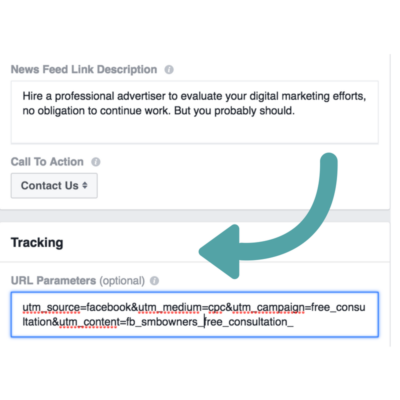
Facebook URL parameters
Yes. None of the fields are mandatory in the Visitor Source Tracking Service.
However, if you want to use our CRM=>Google Analytics import extensions as well, you’ll need to import the GA Client ID field (the extensions need it to work properly).
No, there are no limitations.
During the free trial, you get a fully working version of GA Connector, just for a limited time.
GA Connector supports most web forms with a rare exception.
Here is the list of some of the forms we already integrated GA Connector with:
- Salesforce Web-to-Lead forms
- Zoho CRM Webforms
- Contact Form 7 for WordPress
- Gravity forms for WordPress
- Formidable for WordPress
- Ninja Forms for WordPress
- Unbounce
- Hubspot forms
- Pardot
- Freshworks CRM (formerly Freshsales) Classic forms
- Freshworks CRM (formerly Freshsales) Smart forms
- Typeform
- Formstack
- Marketo
- LiveChat
- Tawk.io
- Caldera forms
- Formsite (by pre-populating hidden fields before the form loads)
- Connexys forms
- jotform.com (by pre-populating hidden fields with GA Connector parameters, or by embedding form source code directly to the page)
- Custom forms (usually). But to know for sure, please check this article.
- WooCommerce (using their API and custom coding);
We also support almost any forms that:
- Allow to add hidden fields and customize their ID, name, class or default value.
- Aren’t located inside a cross-domain iframe (or if they are, the iframe allows for adding custom JS code inside)
To learn more, check out these support articles:
Depending on how your particular A/B testing tool works, it may impact GA Connector tracking capabilities.
If your A/B testing tool doesn’t use a redirect, it shouldn’t impact GA Connector at all. If the tool is dynamically changing web page content with JavaScript, or if it’s making its test modification on the server side, it shouldn’t impact GA Connector at all.
However, if your A/B testing tool utilizes redirects, it will impact GA Connector (and Google Analytics as well). When the redirect is performed, the referrer information is lost. And if there is no referrer information in the HTTP request, GA Connector (and Google Analytics) have to resort to UTM parameters only. In case there are not UTM parameters (and no referrer information), GA Connector will consider such visits as direct visits (without a source).
If you want to A/B test your website without hurting the tracking, we recommend that you use tools that:
- either do all the test changes on the server side (example);
- or make the changes to the web page DOM dynamically, without the redirect.
Plus, using a redirect increases page load time and can sometimes have a negative impact on SEO.
Sometimes users can come to your site from multiple sources.
For example, a hypothetical user could have:
- Seen your Facebook ad and clicked on it.
- Came to your site, but didn’t convert yet.
- Remembered about your company in a few days, typed its name in Google and came back to your site, but still hasn’t converted.
- Finally, the user came to your site from a remarketing campaign on Adwords and converted.
In this case, “All traffic sources” field will look like this:
facebook/cpc, google/organic, google/cpc
GA Connector tracks two sets of parameters: first-click and last-click.
Sometimes users may come to your site multiple times from different source. For example, a user may have seen your Facebook ad,
- Seen your Facebook ad and clicked on it.
- Came to your site, but didn’t convert yet.
- Remembered about your company in a few days, typed its name in Google and came back to your site.
In this example, first-click data would correspond to a visit from Facebook, and the last-click data would correspond to Google Organic visit.
When the trial has expired (or when it hasn’t been activated in the first place), GA Connector will set the value of the lc_source (last click source) cookie to “GA Connector Trial Expired”.
This allows our customers to see that the trial has expired. But the downside of this is that when GA Connector subscription is active again, you can still sometimes see “GA Connector Trial Expired” with leads that visited your website when the subscription wasn’t active. Examples:
- The user came to your site when the subscription was expired, and then came back from, say, google search when the subscription was active again. In this case, first click source will be “GA Connector Trial Expired”, and the last click source will be “google”.
- The user came to your site when the subscription was expired, and then came from bookmarks or by typing your website URL directly. GA Connector uses last non-direct click algorithm that ignores direct visits when there’s already another traffic source. In this case the last click source will still be “GA Connector Trial Expired”, even though the user visited the site when the subscription was active again.
Another potential reason for this problem can occur when you’re using a subdomain that wasn’t added to our database. For example, if you’re using www.domain.com and subdomain.domain.com, the subdomain has to be added to our system separately.
Fortunately, no.
GA Connector tracking code works independently from Google Analytics or Google Adwords tracking codes. The closest thing to an interaction between them is when GA Connector retrieves GA Client ID from browser cookies (only reads it, doesn’t overwrite anything).
The answer to this question depends on the type of traffic:
- PPC traffic
- Adwords – without UTM parameters, GA Connector won’t track campaign, keyword and content (but other parameters will still work). You don’t need to add UTMs manually for each ad though, there is a much easier way.
- Other PPC traffic like Bing and Facebook – for them, you do need to add UTM parameters.
- Referral traffic (e.g. blogs) – you don’t need to add UTM parameters there unless your website is HTTP, not HTTPS. If your website is using an HTTP protocol, most browsers will encrypt the referrer information from HTTPS sites (and neither GA Connector nor Google Analytics can determine the source of such visitors). In that case, you would need to add implement UTM tags.
- Traffic from mobile apps (e.g. Facebook) – in this case, you do need to implement UTM tags, because most of them don’t provide any referral information to the browser.
- Organic search traffic – GA Connector tracks it automatically (except for keywords, which are encrypted by Google and cannot be accessed).
Unfortunately, not.
GA Connector Visitor Source Tracking Service is based on JavaScript, and Google AMP pages don’t support custom JavaScript:
AMP pages can’t include any author-written JavaScript. Instead of using JavaScript, interactive page features are handled in custom AMP elements.

