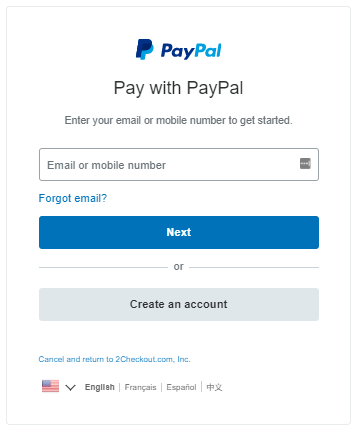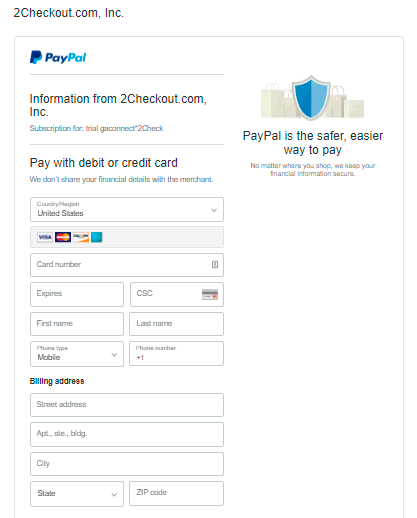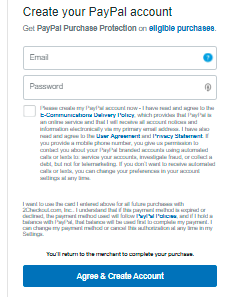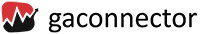The steps are as follows:
1. Log into your 2checkout account here: https://secure.2co.com/myaccount/
2. Access the “My products” tab at the top of the account

3. Click the appropriate link for the subscription you need to be updated:
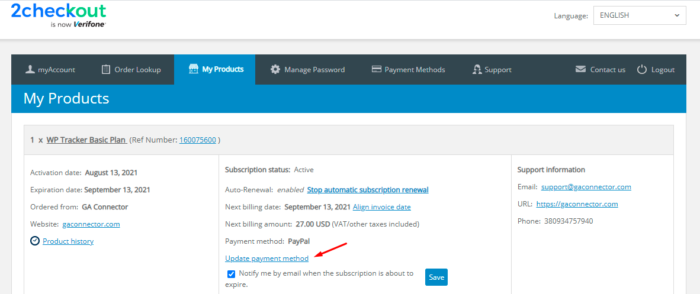
4. A pop-up will be shown where the payment options can be updated. Do not use “New Credit Card Information ” if you will pay with VISA or MasterCard. This option only works for American Express, JCB, and Discover.
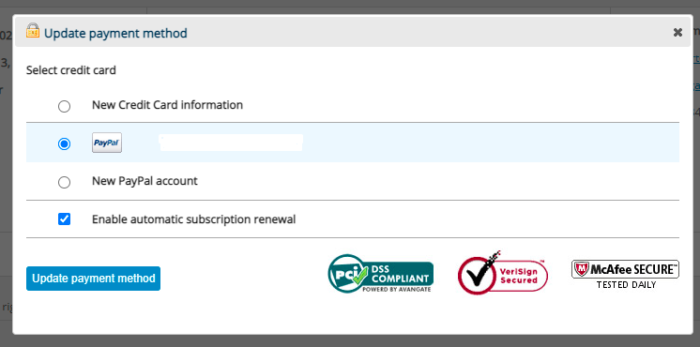
5. For PayPal, VISA, and MasterCard choose PayPal from the options and click the “Update payment method” button. It will direct you to the PayPal site.
A. Pay with Debit or Credit Card as a guest. This option may sometimes not appear due to PayPal regulations.
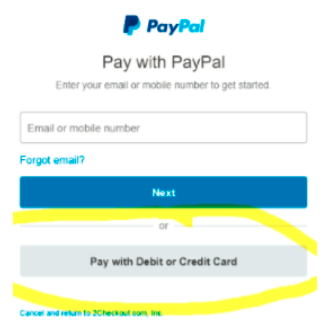
B. Use your PayPal account or create one to pay.