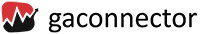Sometimes you’ll (not set) and (not provided) inside some GA Connector fields:
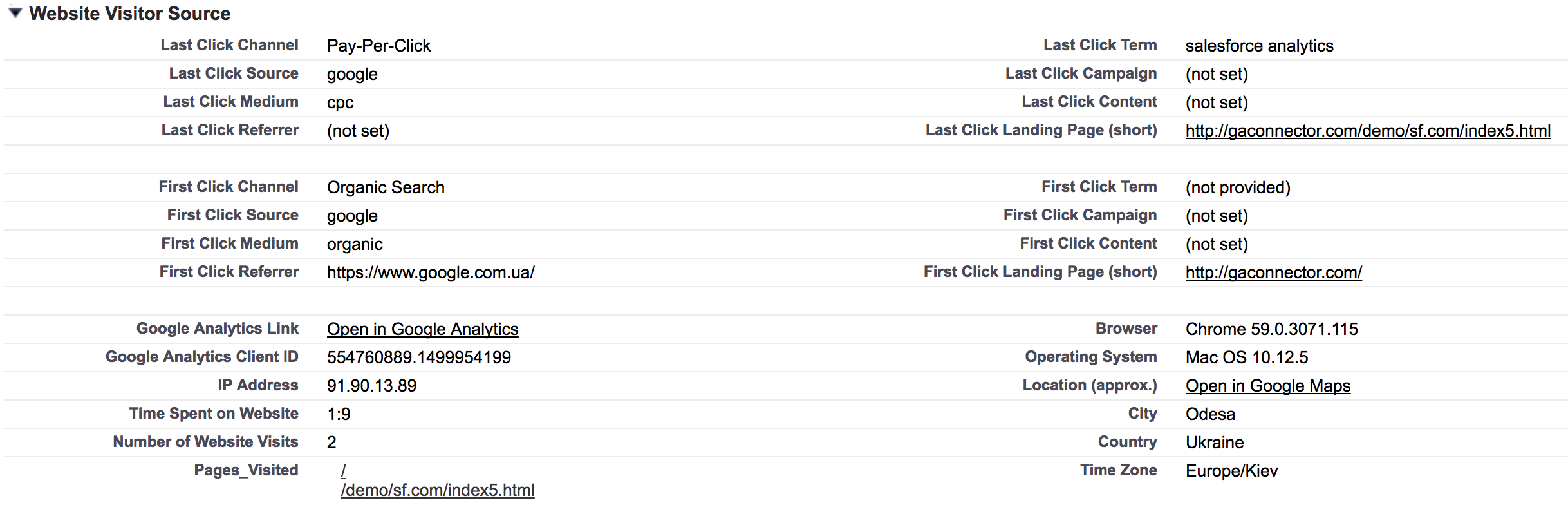
In this article, we’ll explain why that happens and what can be done about it.
1. (not provided) in “First Click Term” and “Last Click Term”. This has to do with do with Google policies, and unfortunately, nothing can be done about this.
The thing is, Google makes sure to encrypt the keywords (terms) that users search for. They even don’t make keywords fully available in Google Analytics (you can’t see how many goals were achieved by users that came from a certain organic keyword etc).
The do it to protect their users’ privacy, and therefore GA Connector can’t bring organic keywords to CRMs. The only thing you can do is use a tool like keyword-hero.com or user a few hacks that will give you some idea about what organic keywords your clients use. Then, if you get a full version of GA Connector and import CRM data into GA, you’ll be able to combine these guesses about organic keywords with the data imported from the CRM.
Or, you can use “landing page” field instead or keywords. Usually, a landing page is optimized for only a handful of keywords, so landing page can often provide a pretty good guess of what keywords people use.
2. (not set) for leads that came from Google Adwords. Fortunately, this problem can be fully solved for Google Adwords leads by following this instruction. If you add a tracking template as described in the instruction, you’ll be able to see Adwords keywords, campaigns etc.
3. (not set) for leads that came from referral, direct, social and other traffic sources. In case of these and other channels, it’s actually totally normal to see (not set). Google Analytics does it too:
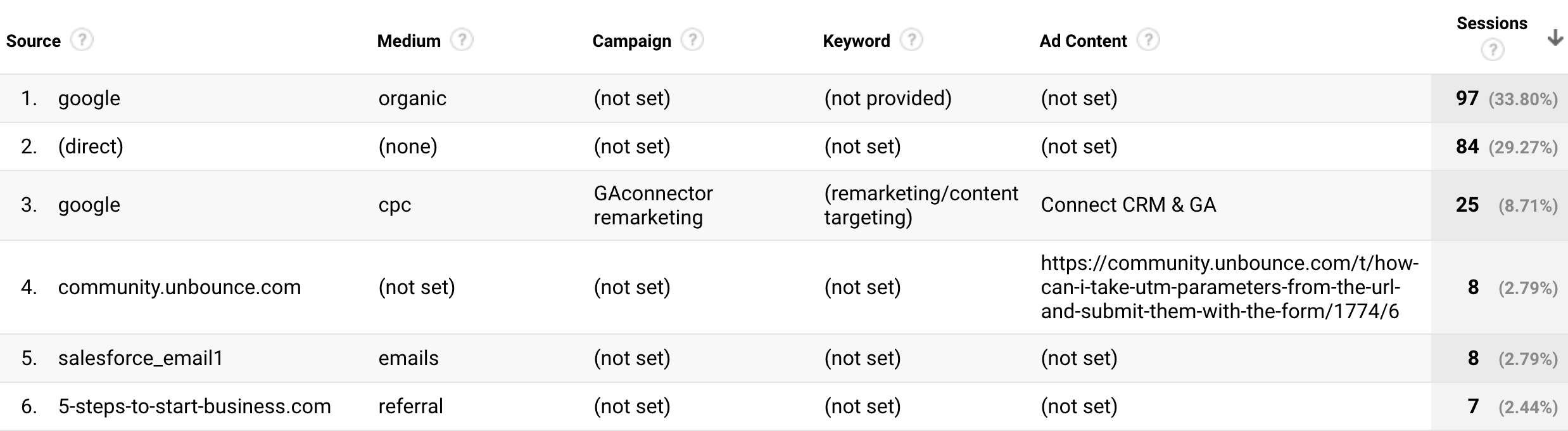
(not set) or (none) doesn’t mean that there’s an error – in most cases anyway. It just means that for that case, medium/campaign/content/keyword could not be determined, or are simply not applicable. For example, if the user came directly to the site (traffic source direct/none), they didn’t use any keyword, they didn’t come from any campaign. Therefore, both Google Analytics and GA Connector set medium/campaign/content/keyword as (not set) or (none).