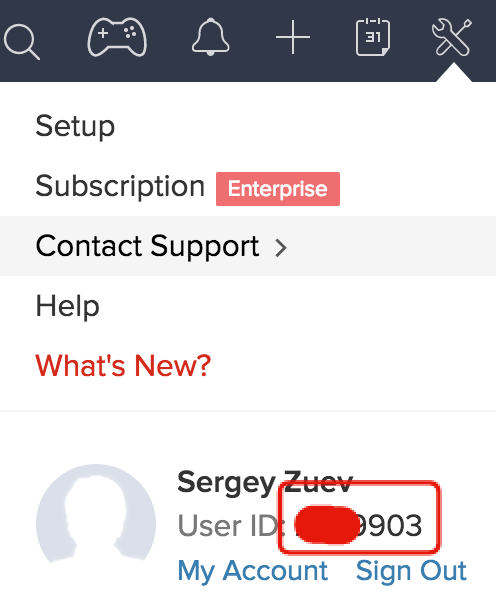You may see an error during the installation of the extension:
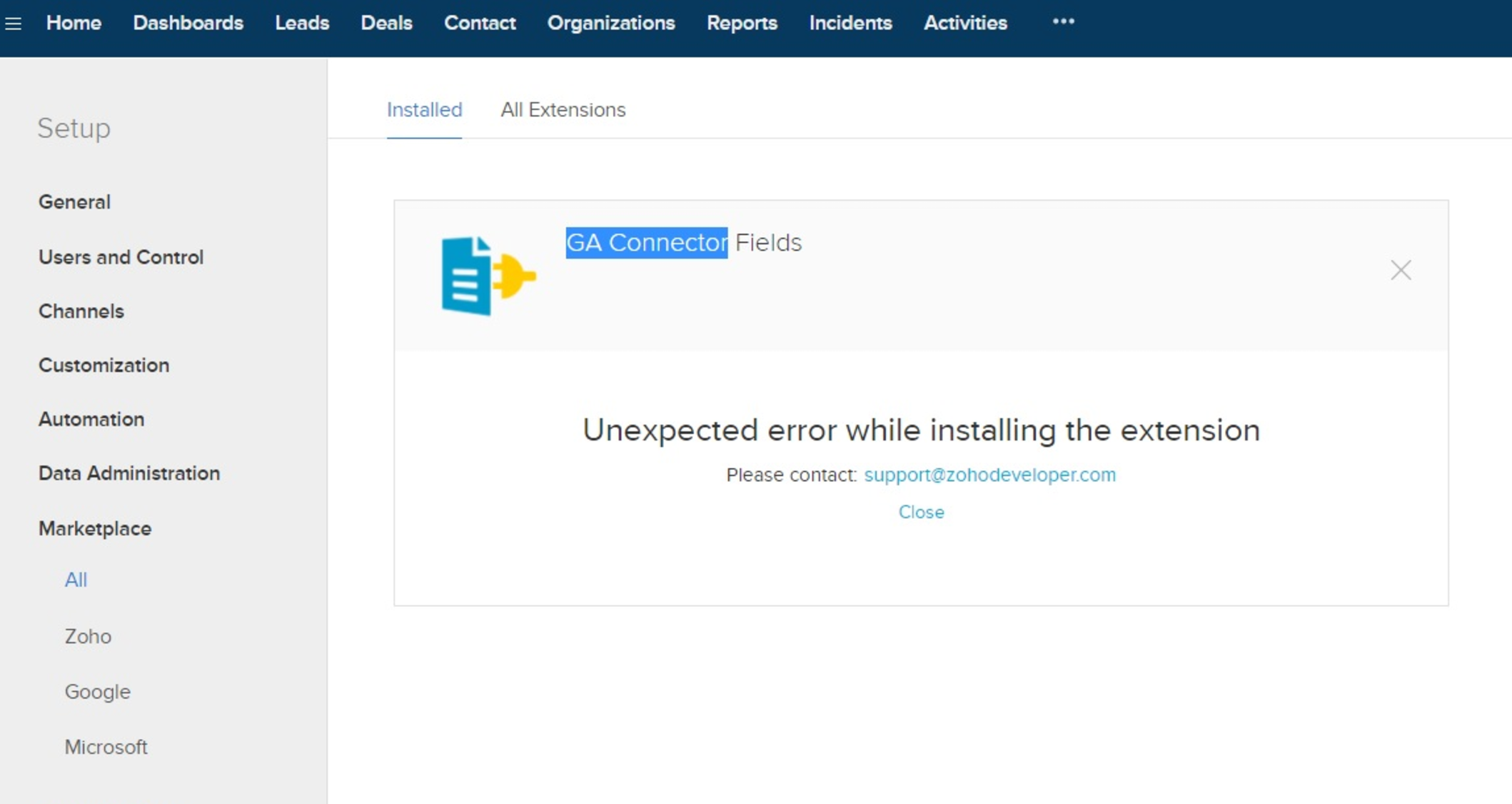
Or other times, you may just see a blank screen like this:
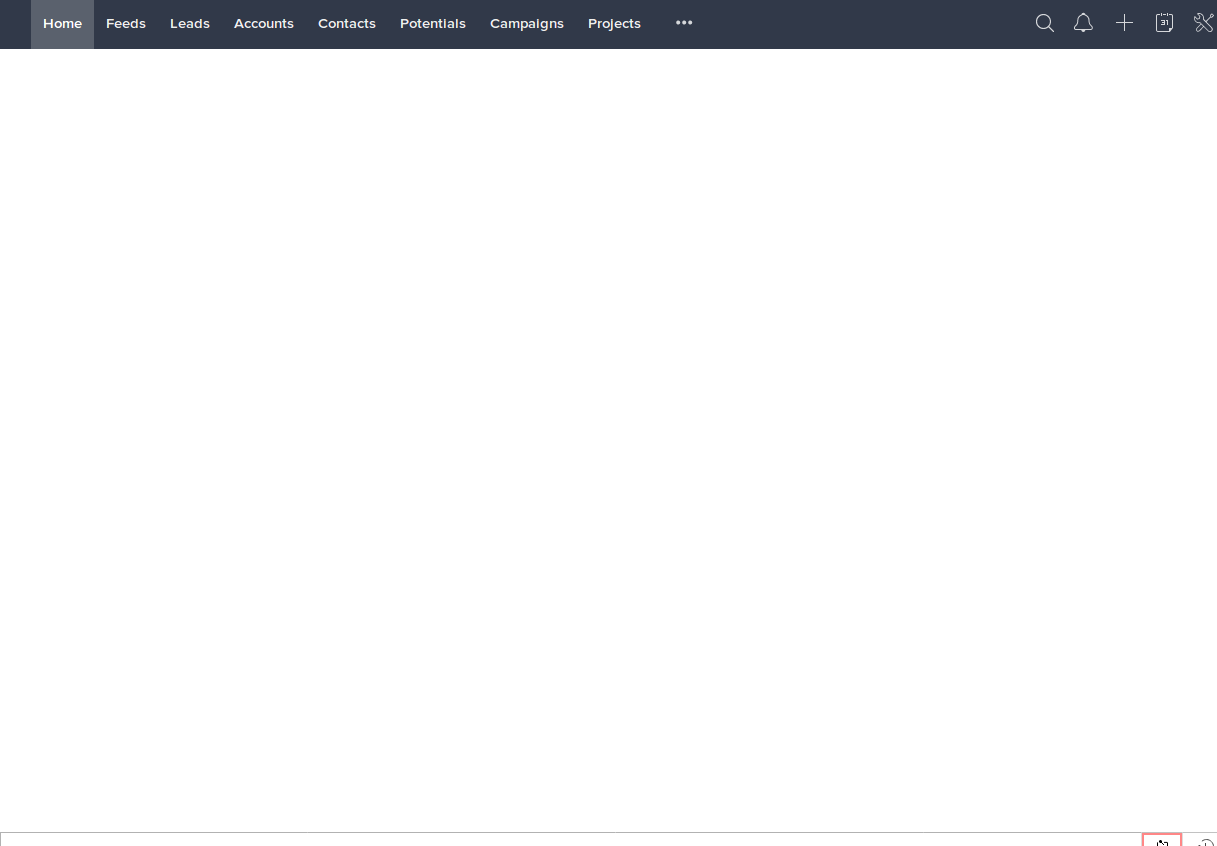 Zoho CRM Extension installation error #2 (blank screen)
Zoho CRM Extension installation error #2 (blank screen)
In other experience, there are two reasons why this could happen:
1. You’re using Zoho CRM Free edition. How to check your Zoho CRM Edition?
2. There is an error on Zoho back-end, which can usually be fixed by Zoho support.
We recommend writing something like this to [email protected]:
Subject line: Can’t install an extension
Hi Zoho Team
I’m trying to install this extension: ((add the link))
But instead of seeing the extension setup wizard, I am just routed to the Zoho Home dashboard.
I already tried clearing cache and cookies of my browser and also tried a different browser and its doing the same thing.
My User ID is XXXXXX
Please advise.
P.S. You can find out your Zoho CRM User ID by clicking the button on the top right: