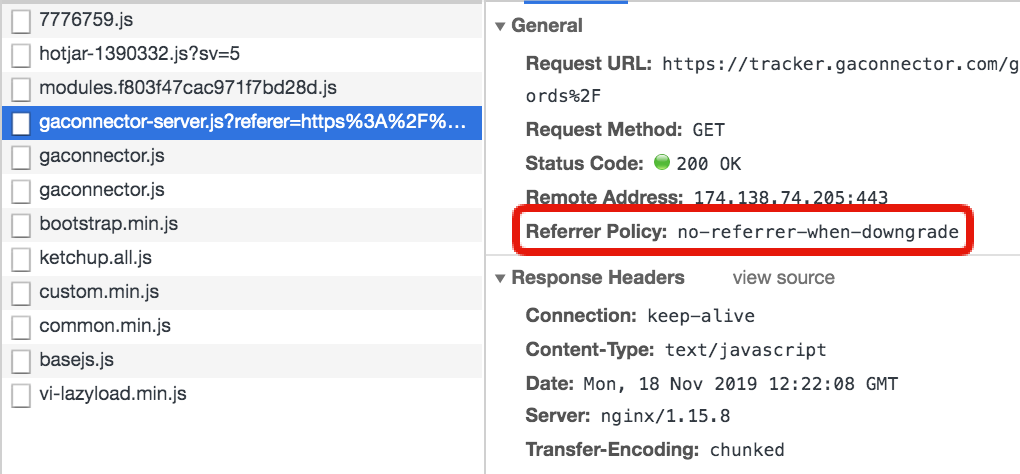This guide applies to situations when GA Connector fields are not empty in your CRM, however, you have a reason to believe that the values in these fields aren’t correct.
Below you can find the instructions on how to troubleshoot this, depending on which traffic source isn’t tracked correctly:
Organic Traffic
If you’re seeing (not provided) instead of organic keywords, this is unfortunately normal. Google made sure it’s technically impossible to track those keywords in relation to individual users. You can find more information on the topic in this article.
Paid Traffic
In most cases, paid traffic (Google/Facebook/Bing/… Ads) arent’ tracked correctly when UTM parameters aren’t set. Here are the UTM tracking instructions for most common PPC services:
Referral Traffic
First off, here is how a lead coming from Referral channel is supposed to be tracked:
- Channel: “Referral”
- Source: domain of the referring link
- Medium: “referral”
- Campaign: “(referral)”
- Content: referrer URL
- Term: “(not set)” — this field doesn’t apply to Referral channel
If Referral traffic is not tracked like shown above, check out this troubleshooting checklist:
- Make sure your website has an SSL certificate installed and uses HTTPS protocol. Browsers hide referral information when the user is coming from a secure to non-secure website.
- Also, make sure your referral traffic goes straight to the HTTPS version of your website, without a redirect from HTTP. Such redirects force browsers to hide referral information from tracking scripts like GA Connector.
- Make sure that your referrer links don’t have a rel=“noreferrer” attribute. This attribute forces browsers to hide referrer information.
- Make sure that GA Connector script is only pasted once, and exactly as shown in instruction. Misplacing GA Connector script may cause bugs, especially with tracking referrers.
- Make sure you haven’t updated your website’s referrer-policy. In order to make sure that referrer tracking works correctly, referrer-policy must be set to default “no-referrer-when-downgrade”. To verify this, you can use Network tab in Chrome developer tools: