If you followed this instruction, your Zoho CRM Leads already contain GA Client IDs.
Now the goal it to get GA Client IDs from converted Leads to Accounts and Potentials – so that GA Connector extension can send Google Analytics events about these objects too.
How to Map Google Analytics CID
1. First, go to Zoho, click on the top right button and click on “Setup“
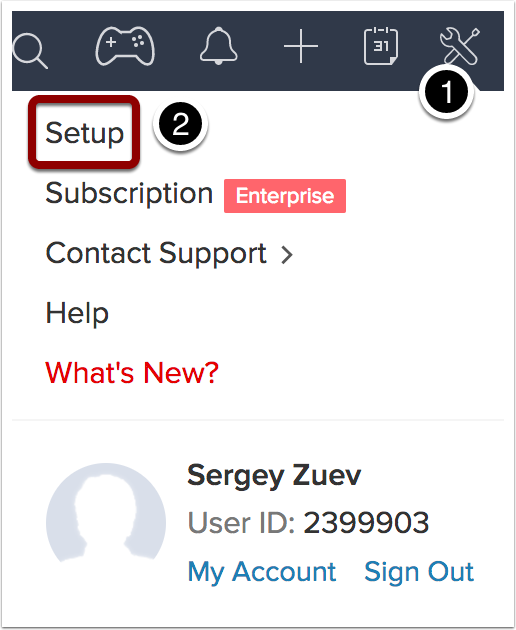
2. Select Modules or Modules and Fields
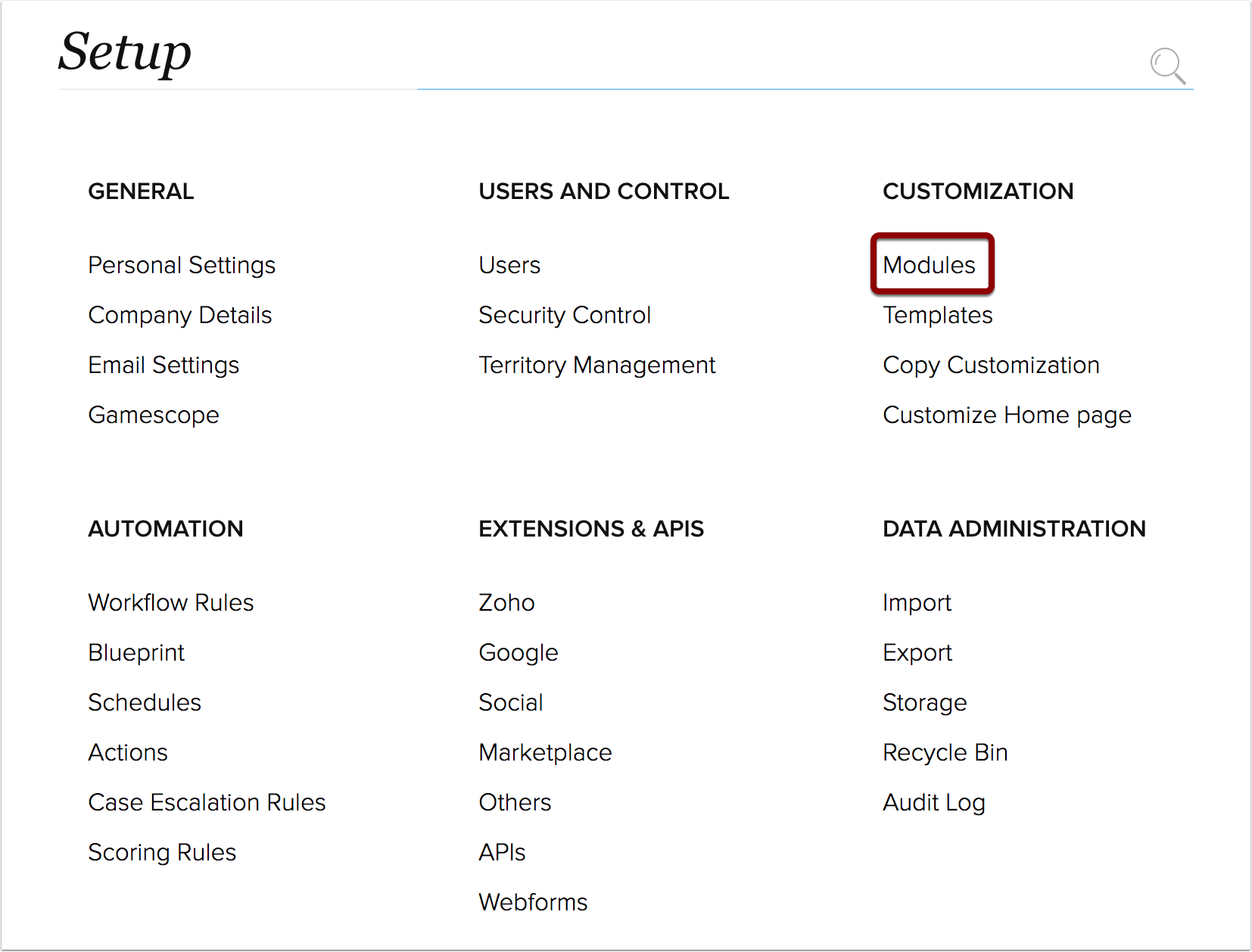
3. Point at Leads, and in the tooltip that appears click on Lead Conversion Mapping
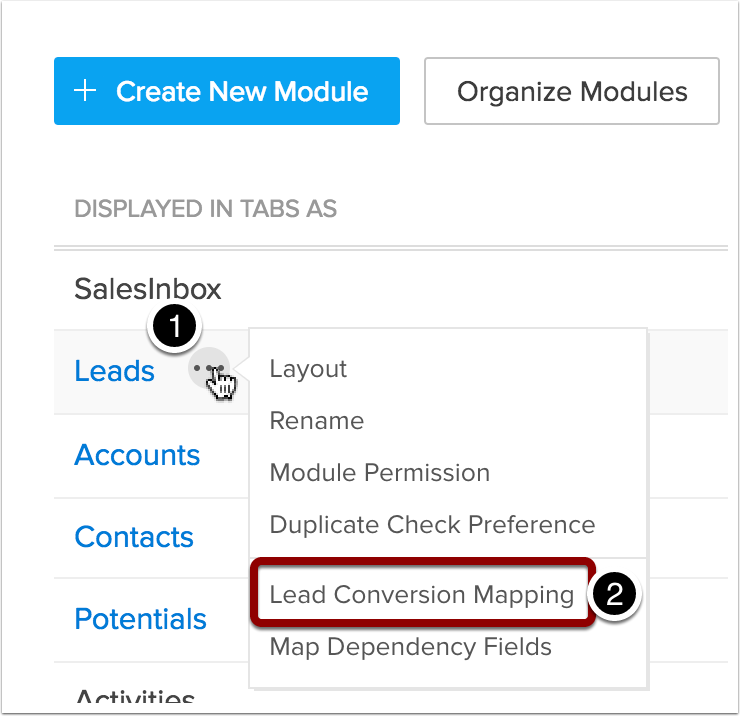
4. In the table that appears, find “Google Analytics Client ID”
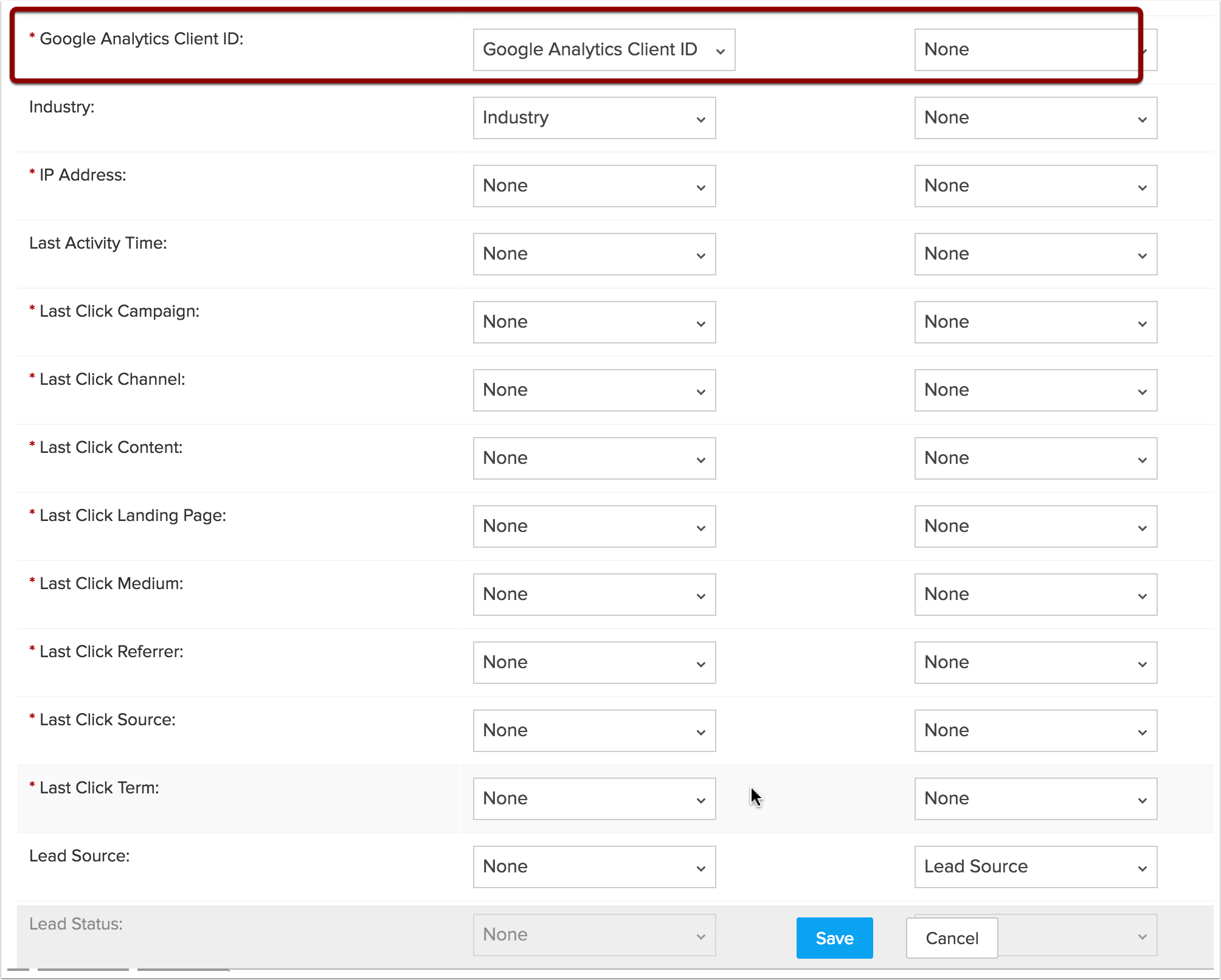
In the event that you already have the GA Connector Fields Extension installed in Zoho, look for the GA Client ID field instead.
5. In the first (Account) and third (Potential/Deal) column, select “Google Analytics Client ID” for the Google Analytics Client ID field and GA Client ID for the GA Client ID field.
This will map GA CID from Leads to Potentials and Accounts.
6. Finally, click “Save“
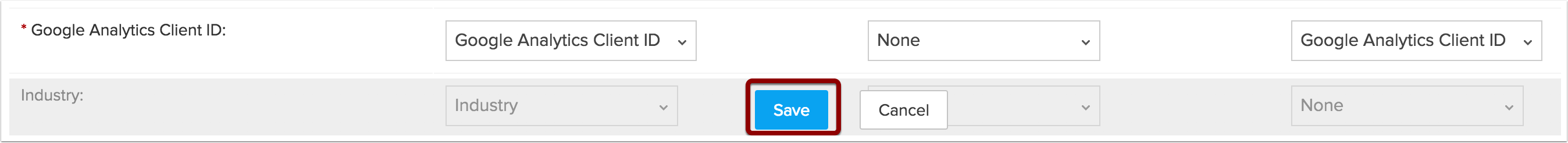
That’s it!
Now after the Lead is converted, Account and Potential will contain a Google Analytics Client ID (as long as the Lead had it).

