We have developed a Salesforce package for the basic integration to speed up the creation of the necessary fields.
Installation link for Production Orgs: https://login.salesforce.com/packaging/installPackage.apexp?p0=04t09000000Nslp
Installation link for Sandbox Orgs: https://test.salesforce.com/packaging/installPackage.apexp?p0=04t09000000Nslp
Package Contents
This package is nothing more but a set of fields the purpose of which is to store users’ source, medium, term, location and other information about them.
All the work of filling out those fields is done by the website forms (same as they fill out user’s name, email etc for your Salesforce Leads).
Here is the list of fields that this package contains:
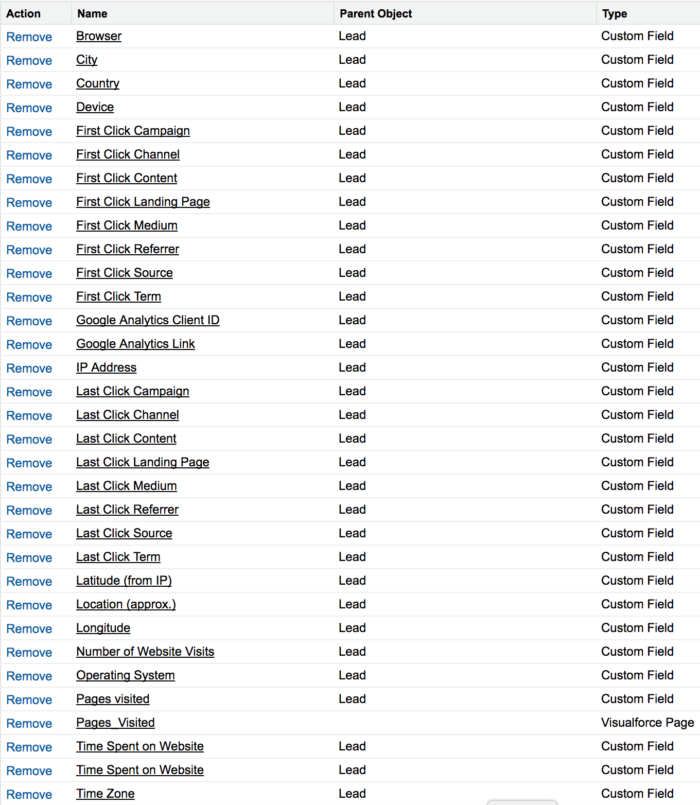
In order to make the fields above available, please edit the Lead layout and add all the fields.
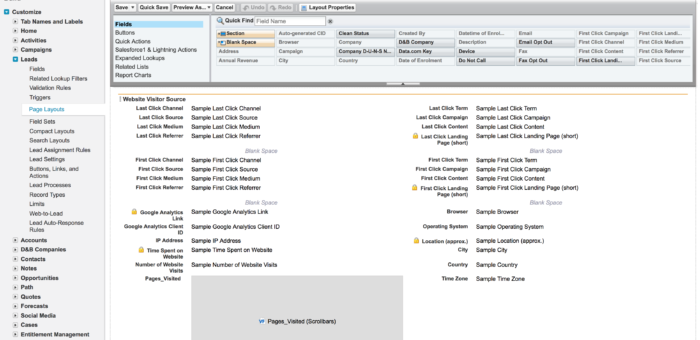
Next Steps (after the installation)
- Please map Lead fields to other objects if needed.
- If you don’t see the fields in your Layout, please follow this instruction for fix this: Customize Lead Page Layout in SalesForce

