You’re using Zoho CRM Webforms, and after the form is submitted, the user is redirected back to the site.
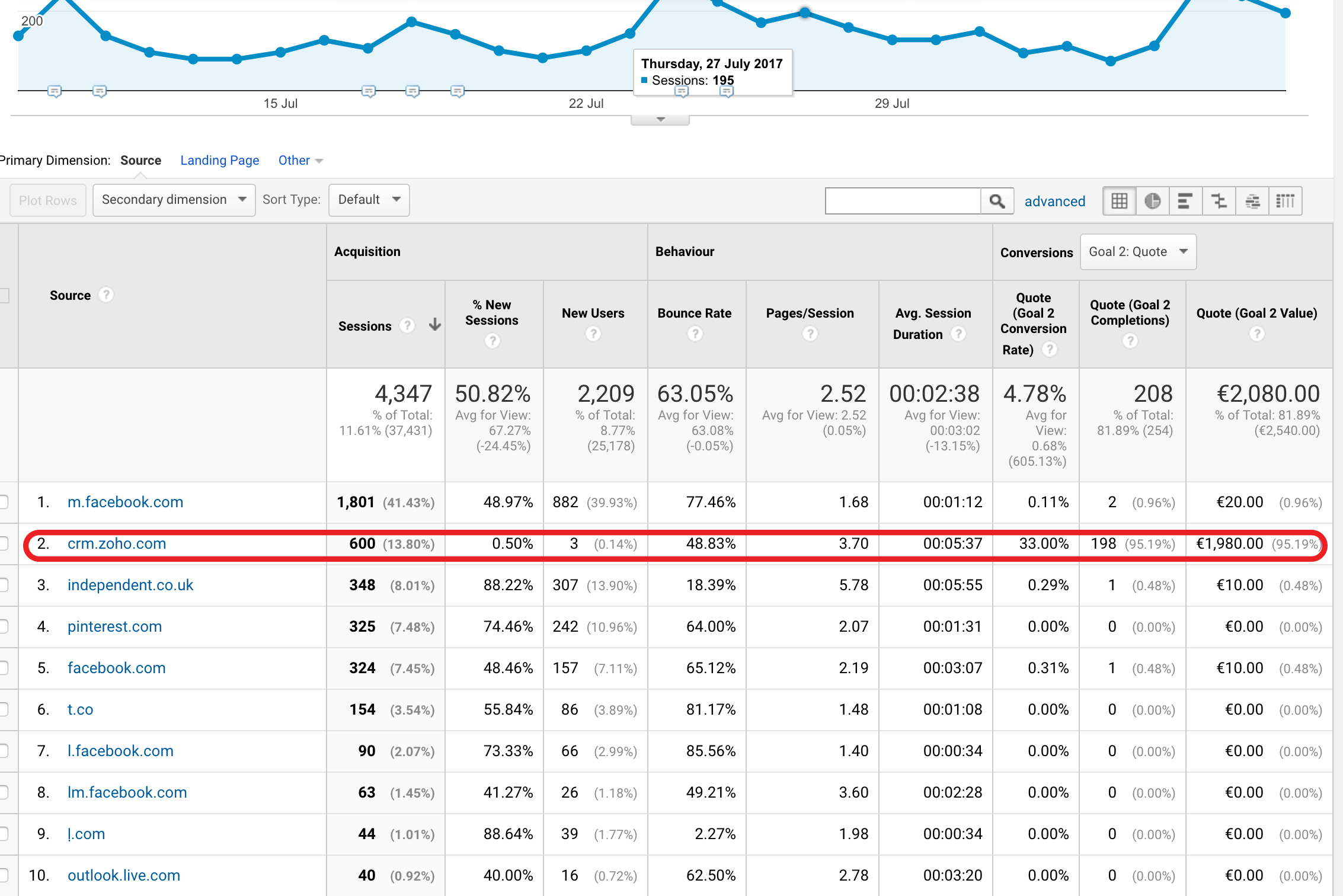
Here is how you can do this:
Method #1
- Sign in to your Analytics account.
- Click Admin.
- In the ACCOUNT column, use the dropdown to select the Analytics account that contains the property you want to work with.
- In the PROPERTY column, use the dropdown to select a property.
- Click Tracking Info.
- Click Referral Exclusion List.
- To add a domain, click +ADD REFERRAL EXCLUSION.
- Enter “crm.zoho.com”.
- Click Create to save.
Method #2
1. Add a new HTML file to your site, call it something like “redirect.html”, and set its contents with the following:
|
1 2 3 4 5 6 7 8 9 10 11 12 13 14 |
<!DOCTYPE html> <html> <head> <title></title> <meta name="referrer" content="no-referrer" /> <meta http-equiv="refresh" content="0; url=http://www.your-domain.com/thank-you" /> </head> <body> <a href="http://www.your-domain.com/thank-you">Click here if the page doesn't open</a> <script> window.location = "http://www.your-domain.com/thank-you"; </script> </body> </html> |
2. Inside your Zoho Webforms, there is a hidden field that looks something like this:
|
1 |
<input type="text" style="display:none;" name="returnURL" value="http://www.you-domain.com/rthank-you" class="OnIdle"> |
You need to set “value” to http://your-domain.com/redirect.html (just make sure to URL encode it – replace symbols such as “:” or “/”):
|
1 |
<input type="text" style="display:none;" name="returnURL" value="http://www.you-domain.com/redirect.html" class="OnIdle"> |
As a result, your users will be redirected to redirect.html first, which will remove the referrer information before redirecting them to the thank you page. Without referral information, Google Analytics will think that this is a direct visit. And according to their last non-direct click algorithm, direct visits don’t overwrite the previous source (opposed to source=”crm.zoho.com”).
Although method #2 is more complex to implement and maintain, it has a significant advantage: with method #2, form submissions won’t trigger new sessions (since there is no GA code on redirect.html, the redirect will be completely invisible to Google). While with method #1, a new session is started after the form submission:
“If you exclude third-party domains that refer traffic, a new session is still triggered by the referral, but the source/medium information for that referring domain appears as (direct/none) in your reports.” — https://support.google.com/analytics/answer/2795830?hl=en


Will this redirect method stop the form from sending the user to crm.zoho.com? Can a Zoho form simply send the data to the CRM and not send the user to crm.zoho.com?
Please explain more about what method #2 is actually doing.
Method 1 won’t work:
According to GA documentation, adding zoho.com to the Referral Exclusions list will stop it from showing in your reports, BUT:
“If you exclude third-party domains that refer traffic, a new session is still triggered by the referral, but the source/medium information for that referring domain appears as (direct/none) in your reports.” — https://support.google.com/analytics/answer/2795830?hl=en
Does the second solution preserve the original source/medium of the visitor, and does it not start a second phony session?
Thanks
Hi Dan,
Ardian here, from GA Connector support team.
Although method #2 is more complex to implement and maintain, it has a significant advantage: With method #2, form submissions won’t trigger new sessions (since there is no GA code on redirect.html, the redirect will be completely invisible to Google).
While with method #1, a new session is started after the form submission:
“If you exclude third-party domains that refer traffic, a new session is still triggered by the referral, but the source/medium information for that referring domain appears as (direct/none) in your reports.” — https://support.google.com/analytics/answer/2795830?hl=e