GA Connector Salesforce edition has built-in reports and dashboards. Here is how they look like:
GA Connector Dashboards
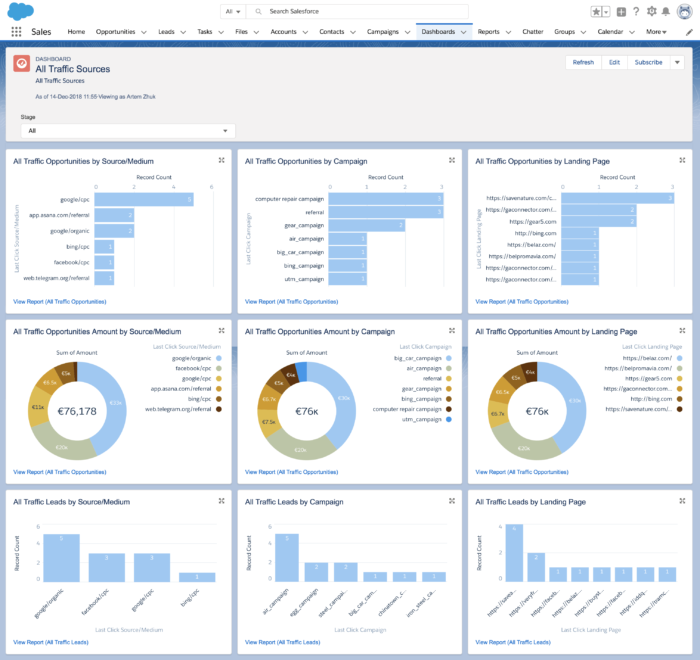
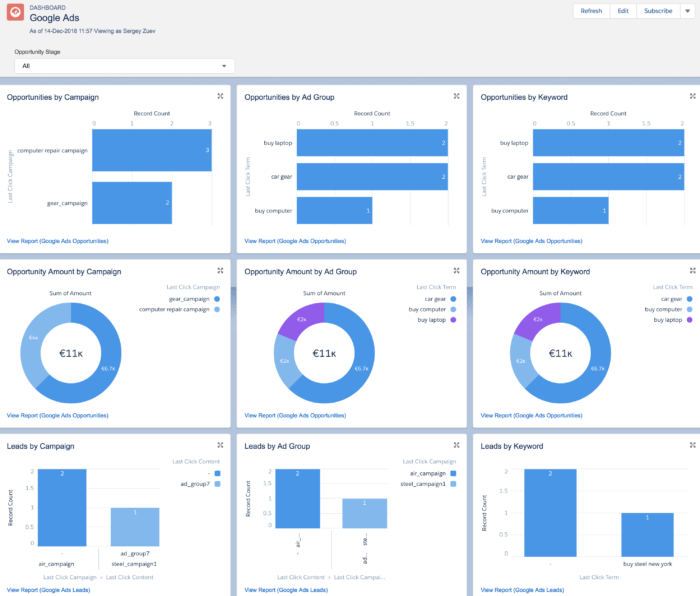
GA Connector Reports
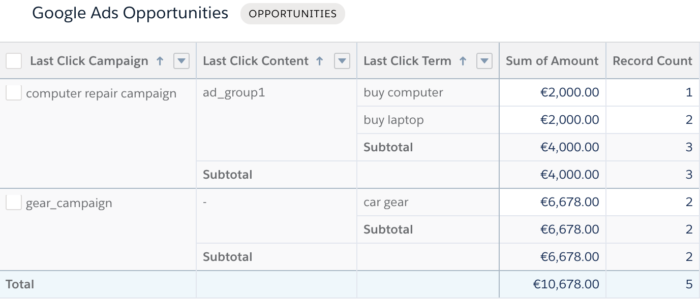
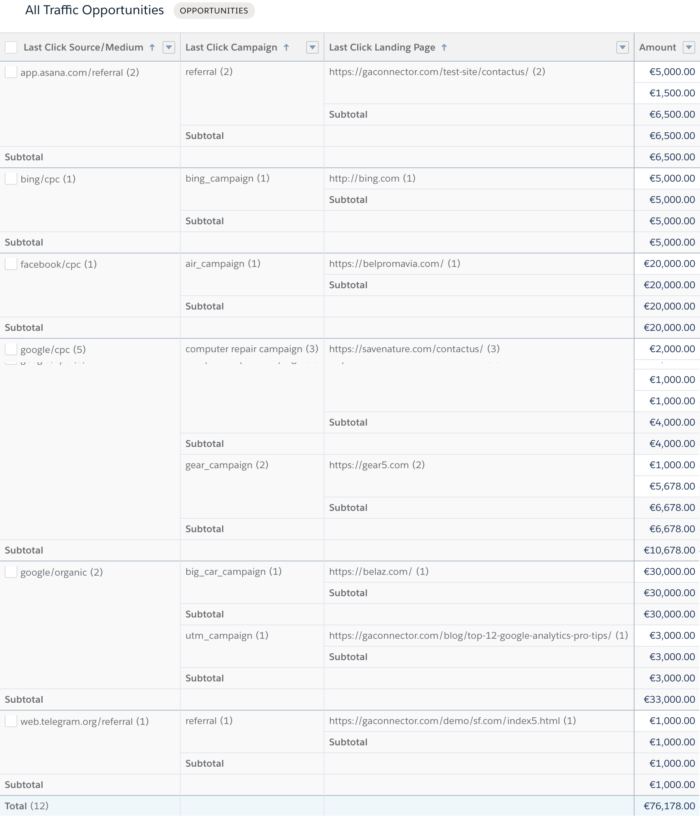
How to access these reports and dahsboards
In order to access these Dashboards, go to Salesforce > Dashboards > All Folders > GA Connector Dashboards
In order to access GA Connector Reports, go to Salesforce > Reports > All Folders > GA Connector Reports.

