GA Connector tracks the following information about the users:
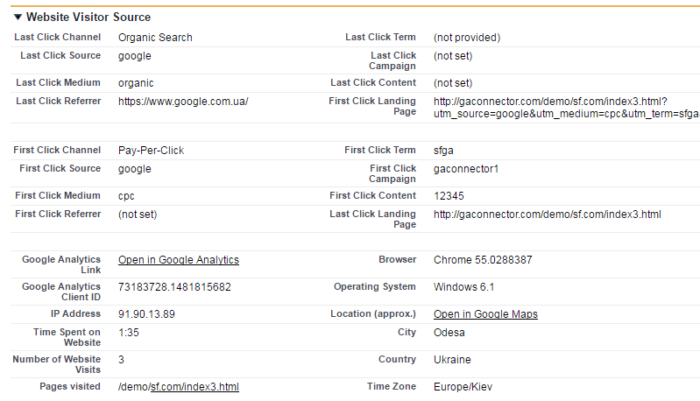
Traffic source parameters
Source: Every referral to a website has an origin, or source. Possible sources include: “google” (the name of a search engine), “facebook.com” (the name of a referring site), “spring_newsletter” (the name of one of your newsletters), and “direct” (users that typed your URL directly into their browser, or who had bookmarked your site).
Medium: Every referral to a website also has a medium. Possible medium include: “organic” (unpaid search), “cpc” (cost per click, i.e. paid search), “referral” (referral), “email” (the name of a custom medium you have created), “none” (direct traffic has a medium of “none”).
Term: This is a keyword that the user used to get to your website.
Campaign is the name of the referring AdWords campaign or a custom campaign that you have created.
Content identifies a specific link or content item in a custom campaign. For example, if you have two call-to-action links within the same email message, you can use different Content values to differentiate them so that you can tell which version is most effective.
You can use Custom Campaigns to tag links to use your own custom values for Campaign, Medium, Source, and Keyword.
Channel is a group of several traffic sources with the same medium, such as Organic Search, Paid Search, Paid Social, Direct, Display etc.
Referrer is the URL of the web page that linked to your site, and from which the user came from.
Landing page is the URL of the first page that the user has opened during a session (the first session or the last one before conversion).
First- and last-click source
GA Connector tracks two sets of parameters: first-click and last-click.
Sometimes users may come to your site multiple times from different source. For example, a user may have seen your Facebook ad,
- Seen your Facebook ad and clicked on it.
- Came to your site, but didn’t convert yet.
- Remembered about your company in a few days, typed its name in Google and came back to your site.
In this example, first-click data would correspond to a visit from Facebook, and the last-click data would correspond to Google Organic visit.
Other parameters
Google Analytics Client ID – Google Analytics uses this ID to identify the users. This ID can be used to send CRM data to Google Analytics (without it, GA won’t know where to put the information about the user).
Google Analytics Session ID – Google Analytics uses this ID to group all user interactions within a single session. It’s useful for understanding visit-level behavior.
Google Analytics Measurement ID – This ID identifies the GA4 data stream where the data should be sent. Required for proper GA4 tracking.
Time Spent on Website – the overall time that the user spent on the website, during all their sessions before the conversion.
Number of Website Visits – total number of pageviews.
Pages Visited – list of all URL that the user visited on your website.
The rest of the parameters are pretty much self-explanatory:
IP Address
City
Country
Location
Time Zone
Country
Browser

