Pardot offers a Google Analytics Connector out of the box. It captures Google Analytics keyword tags in URLs such as utm_campaign, utm_source, utm_medium, etc. onto a Prospect record.
However, Pardot built-in Google Analytics Connector doesn’t do these three important things that GAconnector.com does:
1. Pardot connector only captures source/medium/etc when you’ve added the corresponding URL parameters. So if your users came to a link like https://your-site.com/?utm_source=google&utm_medium=cpc&…, Pardot will recognize their source/medium/etc.
But not all links to your site contain these URL parameters:
- When your users are coming from Google Organic search, there are no URL parameters like utm_source.
- When your users are coming from a third-party mentioning your site on Facebook, there are no URL parameters.
- When your users are coming from a blog post that you don’t control, there are no URL parameters.
- Plus, it’s hard to add to add URL parameters even to places that do allow them (e.g. PPC sources such as Adwords or Facebook Ads).
GAconnector.com solves this problem by tracking the source of your users even where there are no URL parameters. It does that by using the same tracking algorithm that Google Analytics uses (this algorithm is not used by Pardot though).
2. Pardot doesn’t capture some of the important data points that are captured by GAconnector.com:
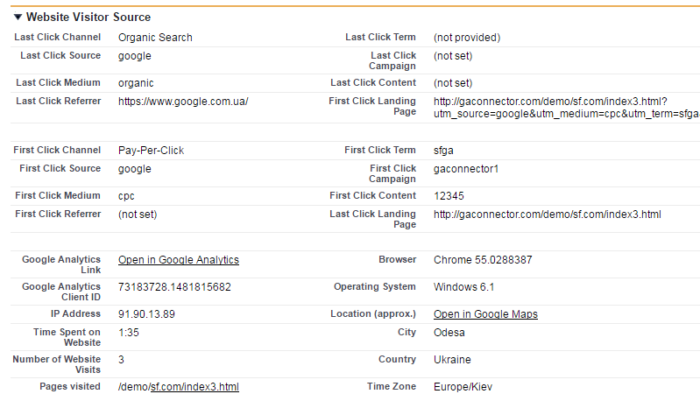
3. Pardot connector only works one way. It captures some of Google Analytics tracking information, but it doesn’t send any CRM data back to Google Analytics.
By sending CRM data to GA, you can enhance your Google Analytics reports and use its powerful attribution engine to drive your marketing decisions.
Here are some of the reports you could build after sending CRM data to Google Analytics:

