Number of fields error
While installing the extension, you may encounter an error like this:
Unable to install the extension. The number of fields that can be created in your CRM account has exceeded the limits.
This happens when your Zoho CRM account limits don’t allow to add all fields for GA Connector Fields extension. The extension contains 29 fields for each of the main modules (Lead, Contacts, Account, Potentials), which goes over the limits for some Zoho accounts.
Here is how you can solve this:
Install the lite version of the extension instead. It has much fewer fields (just 6 fields per module).— method temporary unavailable, please contact [email protected] to request it- Remove some of the fields in your Zoho CRM account that you’re not using anymore.
- Contact [email protected] to extend your custom fields limits.
Blank screen error
If you’re seeing a blank screen during installation, most likely you’re using Free Edition of Zoho CRM. This Edition doesn’t support installing extensions. To use GA Connector, you would need to upgrade to Zoho CRM Standard Edition.
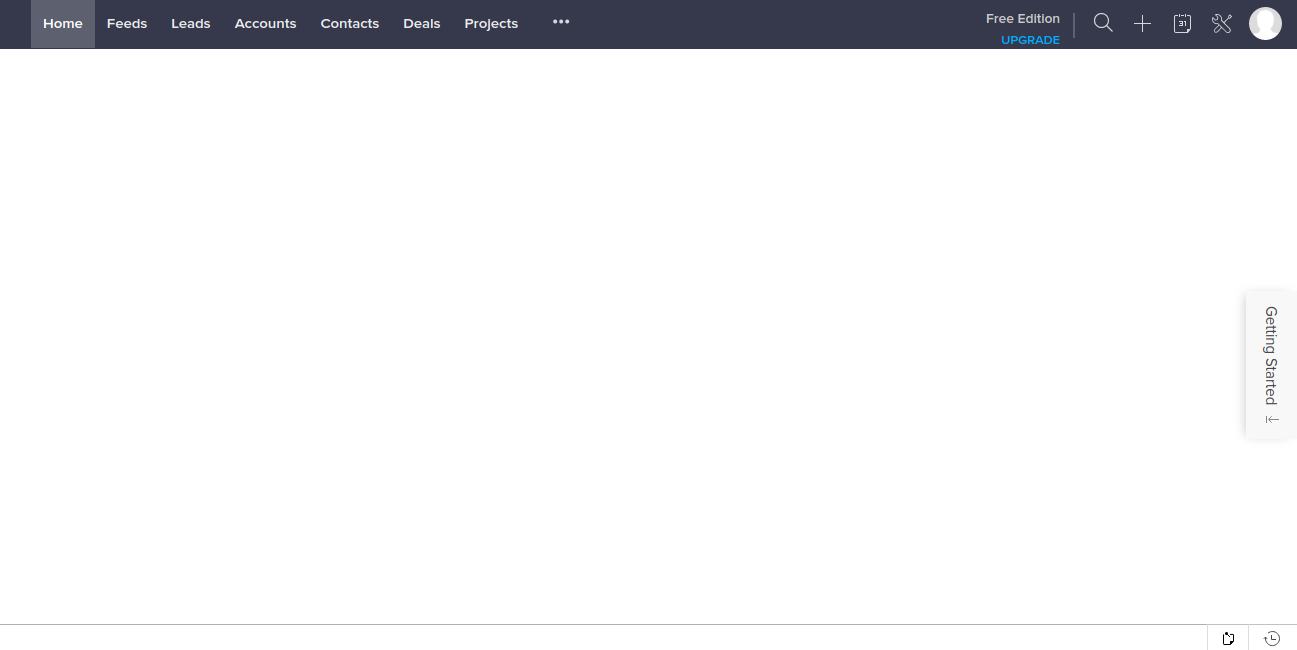
If you’re using Zoho CRM Standard Edition or higher, please contact [email protected] for help with installation.
Other errors
For other errors, please contact [email protected] or [email protected] for help.

