We say it all the time here at GA Connector: Not all leads are created equal!
As a B2B marketer, you and your team likely drive traffic using a wide range of channels. You might be driving traffic to your lead magnet or contact form using SEO, Google Ads, Facebook Ads, live chats, retargeting ads, LinkedIn Ads, content marketing and more.
And then you’re probably nurturing those leads and moving them through your sales funnel using all of the above, along with email marketing, e-books, phone/video calls, in-person meetings, and maybe even Christmas and birthday cards.
Getting leads probably isn’t the problem. You can generate unlimited leads, on-demand, within the confines of your marketing budget. The problem is knowing which leads are turning into revenue and which are a waste of your marketing budget.
The solution: Marketing attribution.
Marketing attribution is a reporting strategy that analyzes which touchpoints a person or cohort engaged with on their path toward a desired goal or conversion event.
With this data, marketers can determine which channels send high-quality leads with high conversion rates, while also optimizing their funnels to further boost conversion rates. The combined effect often leads to a dramatic increase in ROI.
Simple, right? Well, that depends.
If your funnel involves just a few channels and touchpoints, and purchases are made directly on your website… then yes, marketing attribution is fairly simple. In this case, your team can sometimes even get enough attribution data from your traffic channels’ native reporting utilities (referring here to channels like Google Ads, Facebook Ads, Google Analytics, etc) to optimize your funnel and boost marketing ROI.
On the other hand, if you’re using Salesforce, close some or all of your sales offline, or have a funnel that involves a more complex mix of channels and touchpoints, then getting marketing attribution right can be a bit more involved if you don’t have the right tool kit in place. (Read on to learn about a marketing attribution integration for Salesforce that makes this MUCH easier.)
But first, why does Salesforce attribution require a different kind of solution? It comes down to the extremely limited marketing attribution data available in Salesforce.
Basically, your marketing platforms and Salesforce both act as their own data silos. Your marketing platform (Google Analytics, Google Ads, etc) knows which channel generated a lead. And Salesforce knows which leads and opportunities converted into revenue. But without a way to connect the two, there’s no way to see which traffic sources sent leads that actually converted and made a purchase.
But attribution tracking in Salesforce doesn’t have to be difficult...
Introducing GA Connector: A Marketing Attribution for Salesforce Integration
Since 2015, GA Connector has been a popular solution for Salesforce campaign attribution.
With GA Connector’s Salesforce marketing attribution integration, you can finally “close the loop” and automatically connect what were previously two separate data silos:
- Your marketing sales funnel, including all touch points that contributed to an individual customer submitting a form or otherwise becoming a lead.
And - The revenue and conversion data in your Salesforce CRM, including sales closed offline by your sales team.
Once you use GA Connector to “close the loop” between these data silos, you have access to a complete 360° view of your Salesforce marketing analytics, which enables you to:
- Understand your true marketing ROI and ROAS using a “single source of truth”
- Analyze exactly which traffic sources are sending high-value, high-converting customers and which are sending dead leads that waste your marketing budget.
- Track attribution data for each lead, opportunity, or account right in Salesforce.
- Double down on high converting traffic channels and cut spend on the rest.
- Understand the path that each Salesforce lead or opportunity took on your website (pages viewed etc) to tailor your sales approach.
- Skyrocket your marketing ROI.
Start your free trial of GA Connector now!
How Do You Track Marketing Attribution in Salesforce?
As we mentioned above, marketing attribution can be pretty straightforward for online businesses that don’t use a CRM. This is especially true for e-commerce, where consumers check out and make purchases directly from an online shopping cart. In these cases, Google Analytics, Google Ads, or your favorite paid ads network can likely create a multi-touch attribution report for each sale without any additional configuration.
But many B2B businesses have a different set of attributes, which causes them to see marketing attribution as being overly complex when it doesn’t have to be that way. These attributes include:
- Use of a CRM such as Salesforce, where conversions are recorded offline and are inaccessible to your marketing analytics platforms.
- A sales funnel that uses a complex array of marketing channels (organic, Google Ads, social, referrals, offline campaigns, etc), where a simple attribution model doesn’t accurately capture the role that each channel played in driving a sale.
- A long sales cycle where customers may interact with your business across multiple devices and may enter/exit multiple marketing campaigns before they finally convert to “closed won” status.
- An account-based marketing approach, with the need to track the “contact role” attribute for your customers in Salesforce. For example, the person at the customer company who originally filled out a form on your website may not be the end-user or the decision-maker.
- High levels of competition, where optimal ROI/ROAS on sales and marketing campaigns is essential if you want to stay in business.
Read More: Why ROI is your most important Google Ads metric
Now, some businesses try and cobble together a solution. And Salesforce itself offers a few solutions that attempt to address these issues. But none of these approaches are even close to being ideal. Here are some examples of solutions that you might come across:
- UTM tracking. This involves creating special links with UTM parameters embedded, and/or passing UTM codes to Salesforce when a form is filled out.
- Pros: Free and simple option. UTM tags allow you to pass attribution data to be displayed in Salesforce to track offline revenue.
- Cons: Can be complex to configure, especially given that this is a DIY solution. Setup usually requires dev involvement Can often be inaccurate in terms of % of leads tracked, and support all traffic sources. Difficult to attribute revenue accurately for complex sales funnels with long sales cycles.
- Bizible. Marketo’s Bizible (now known as Adobe Marketo Measure), is a full-featured marketing attribution platform with a robust feature set tailored toward enterprise-scale businesses who need enterprise-scale solutions.
- Pros: Very comprehensive feature set with lots of bells and whistles. Suitable for enterprise-scale companies with complex requirements.
- Cons: Very expensive, with plans starting at $1500/month and going up significantly in price from there. Complex and time-consuming to implement.
- Pardot and Salesforce (AKA Marketing Cloud Account Engagement). Pardot/MCAE is a marketing automation solution that enables marketers to identify prospective customers that are most likely to convert.
- Pros: Includes a robust set of marketing automation features, allowing you to run funnels and campaigns to leads and opportunities directly via Salesforce.
- Cons: Expensive – $xxxx per month. Not intended as a standalone attribution platform. Attribution can be difficult to configure.
On the other hand, GA Connector’s Marketing Attribution for Salesforce integration solves ALL of these issues and makes attribution tracking a breeze. GA Connector gives you:
- Tracking and attribution for each lead, opportunity, or account right in Salesforce.
- Attribution tracking for all known traffic sources – Organic, Google Ads, Facebook Ads, other PPC, social, referrals, and more.
- Competitive pricing. Plans for smaller businesses start at just $97/month, and larger businesses pay a fraction of what other solutions charge.
- Quick and easy configuration, with little to no need for developer involvement. Depending on your tech environment, you can be up in running in a couple of hours.
- Unparalleled accuracy – Track and attribute the proper source for each and every lead.
Start your free trial of GA Connector now!
How to Create Marketing Attribution Reports in Salesforce
GA Connector’s Salesforce attribution integration makes it easy to track attribution, view the lead source, AND to create robust attribution reports that show exactly which traffic channels are sending you your most valuable, high-converting leads.
Best of all, you don’t need to be a Salesforce guru to set up these reports. With our pre-made report templates, you can answer questions like these in seconds:
- Which blog posts drive the most revenue?
- Which PPC ads drive the most qualified leads?
- Which marketing campaigns produce the most closed deals?
Once you’ve installed the GA Connector Salesforce and Google Analytics integration, you’ll have access to reports like these, right in Salesforce:
Individual Lead Attribution Report
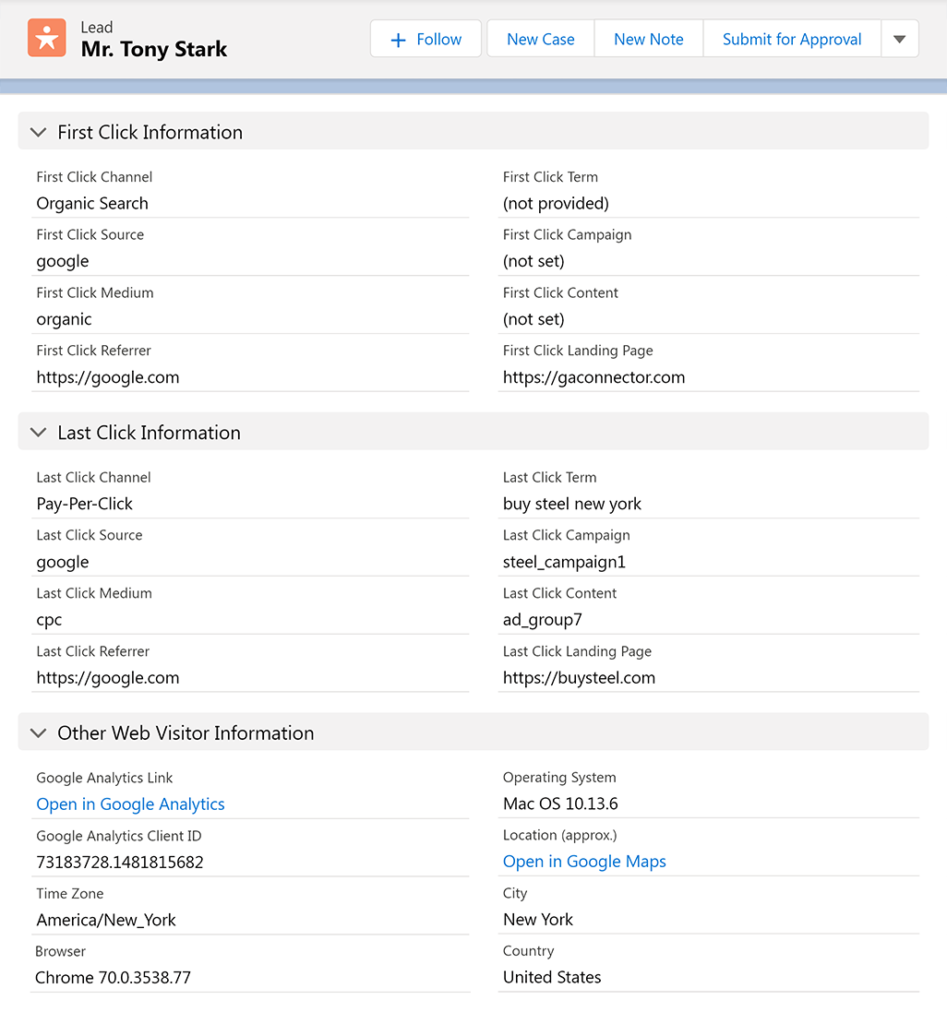
Google Ads Attribution Report
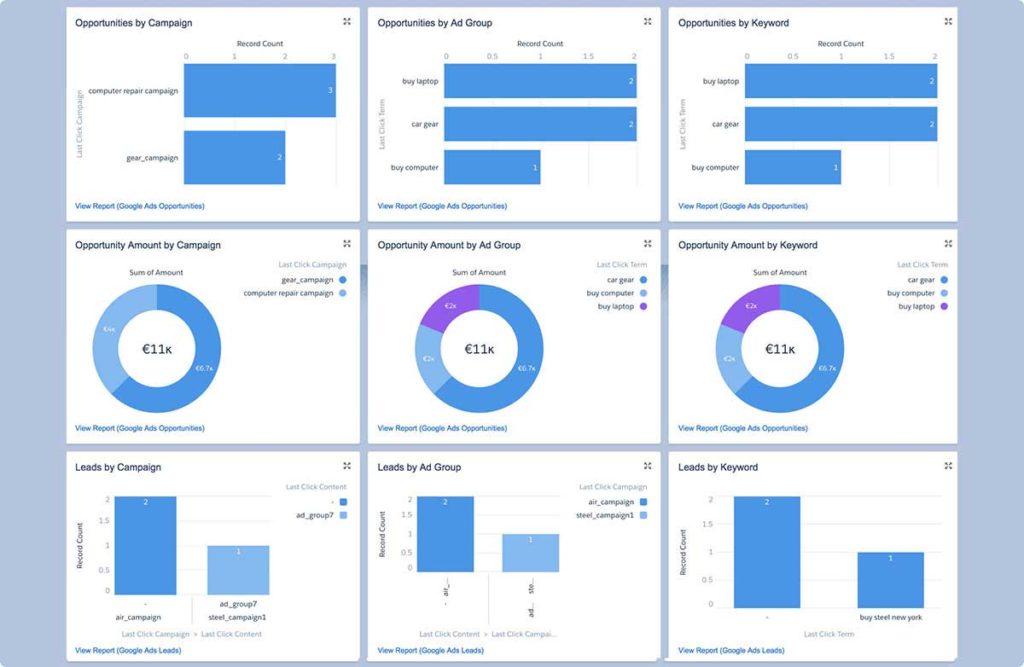
All Traffic Source Attribution Report

And more!
Start your free trial of GA Connector now!
Send Salesforce Opportunity Data to Google Analytics
GA Connector is one of the only Salesforce attribution apps that also let you send Salesforce opportunity data to Google Analytics. Integrating Salesforce data into your Google Analytics attribution reporting gives you true multi-channel and multi-touch reporting to help you understand exactly how each traffic source and marketing touch plays a role in driving leads and revenue.
Connecting Salesforce to Google Analytics only requires a few additional steps, and gives you attribution reports for Salesforce that look like this:
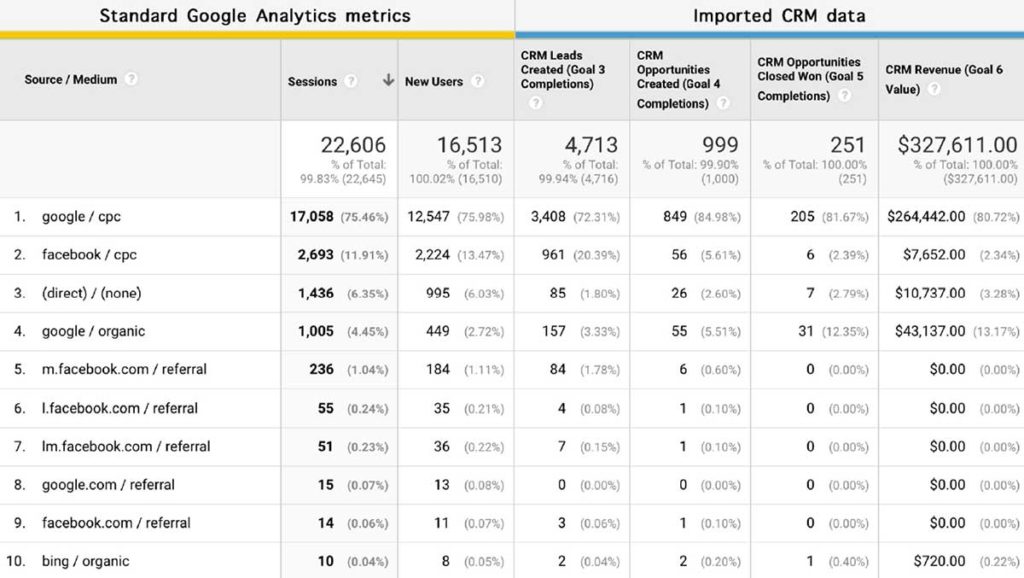
Start your free trial of GA Connector now!
When you install GA Connector’s Marketing Attribution for Salesforce integration, you’ll finally move beyond tracking form fills and guessing at which traffic sources send your highest value leads. You’ll understand exactly which traffic sources send traffic that converts, and which are a waste of your marketing budget. And you’ll gain the confidence to optimize your marketing funnel effectively. Just double down on your best traffic sources, cut spend on the rest, and watch your marketing ROI increase month after month.
Ready to start tracking marketing attribution in Salesforce? Click here to start your free trial of GA Connector. (No credit card required)



