In GA4, Universal Analytics’ goals are called conversions.
GA Connector sends events to GA4 based on different data points from your Salesforce CRM, if any of these events is valuable to your business, you can easily mark them as conversions in GA4.
Setting up an existing event as a conversion
- In Google Analytics, click Admin.
- Select the account and property where you need to set up the conversion
- In the Property column, click Events.
- In the Existing Events table, select the events that you want to mark as conversions
Note: Marking an event as a conversion affects reports from the time of creation. It does not change historical data.
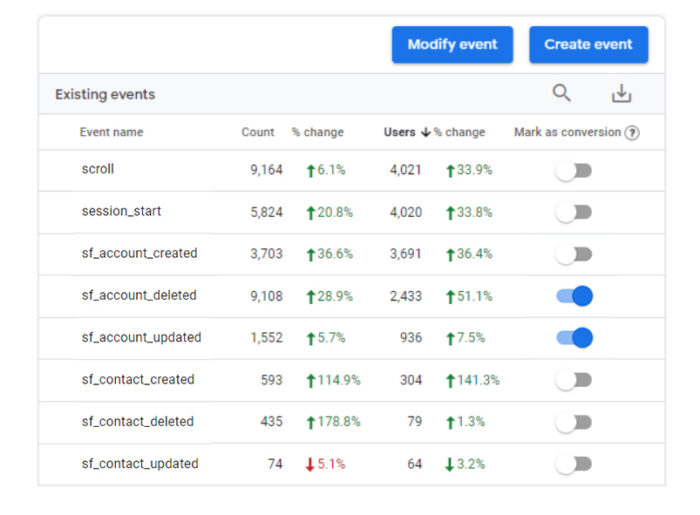
Setting up a new event as a conversion
- In Google Analytics, click Admin.
- Select the account and property where you need to set up the conversion
- In the Property column, click Conversions.
- Click “New conversion event” button and enter the event name
- Click Save.

