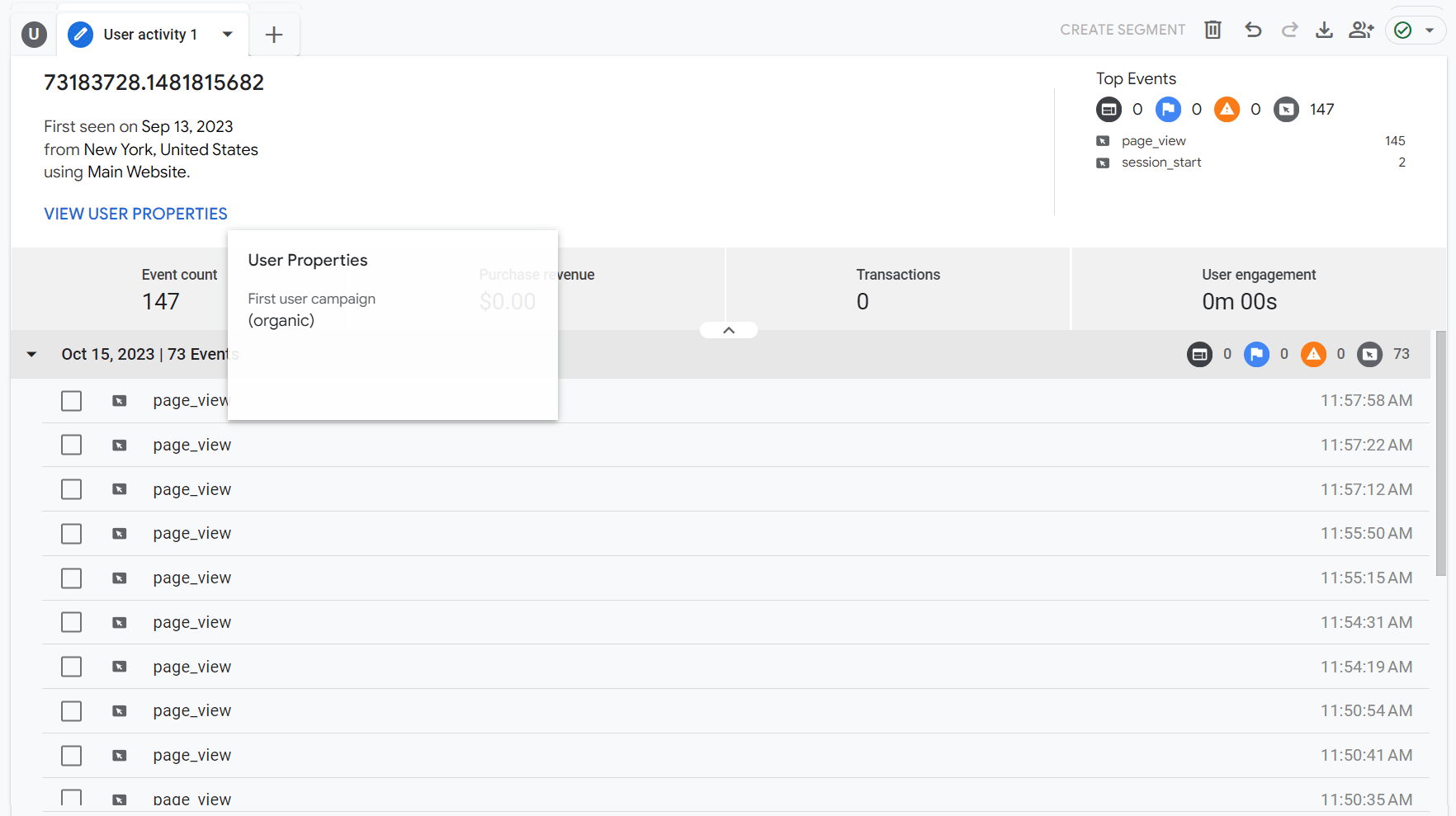1. First, find the Google Analytics Client ID of your user
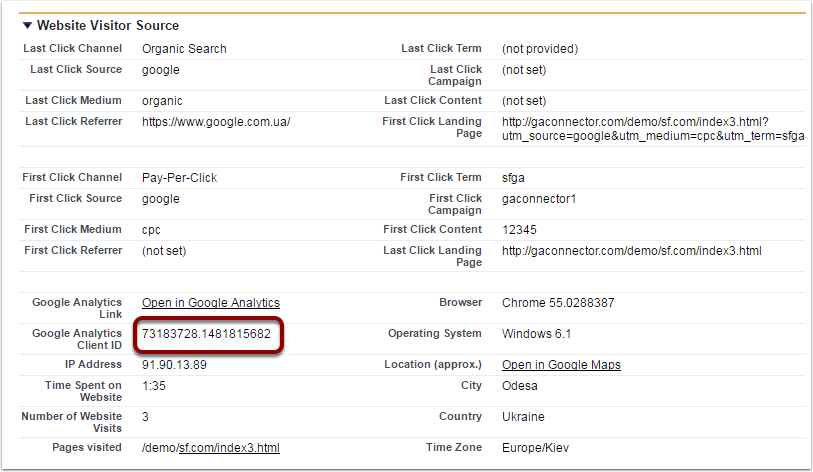
2. On your GA4 property, to go Explore, navigate right through the templates until you find “User Explorer”
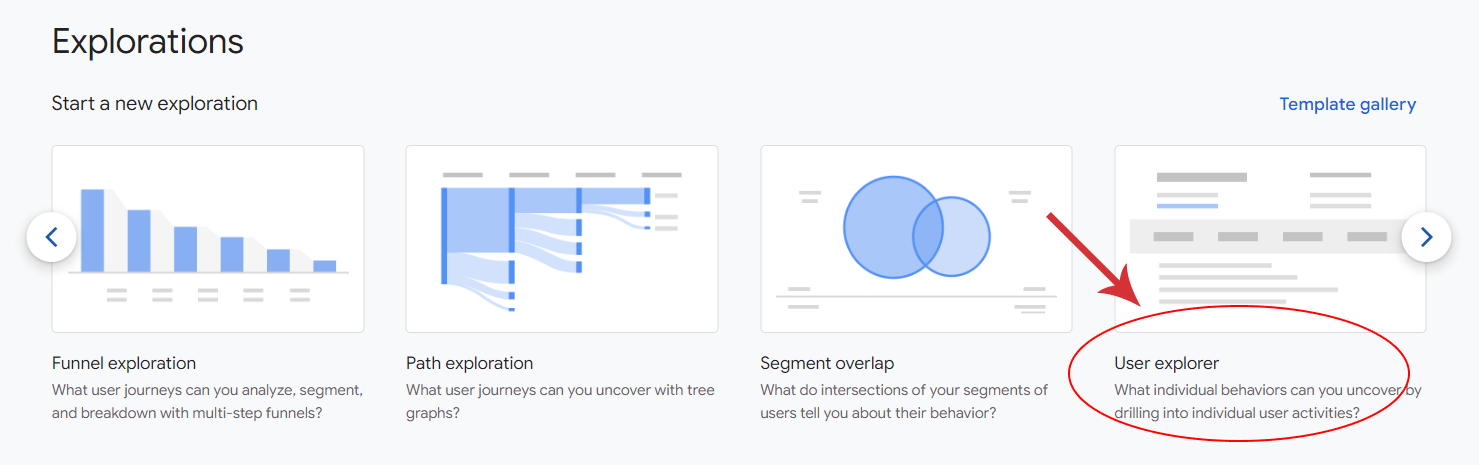
3. Right click on any User ID and select “Include only selection”
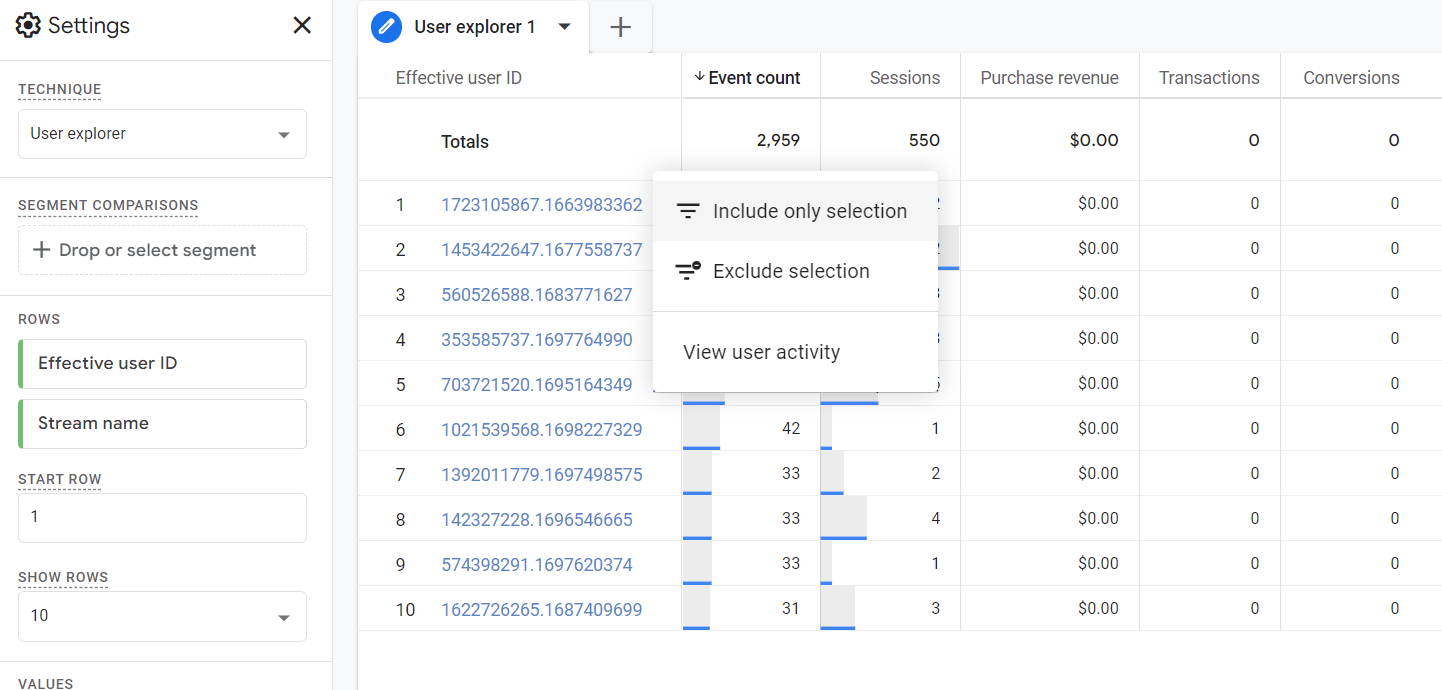
4. A filter option will appear on the left portion of the screen, paste the Google Analytics Client ID of your user and click on Apply
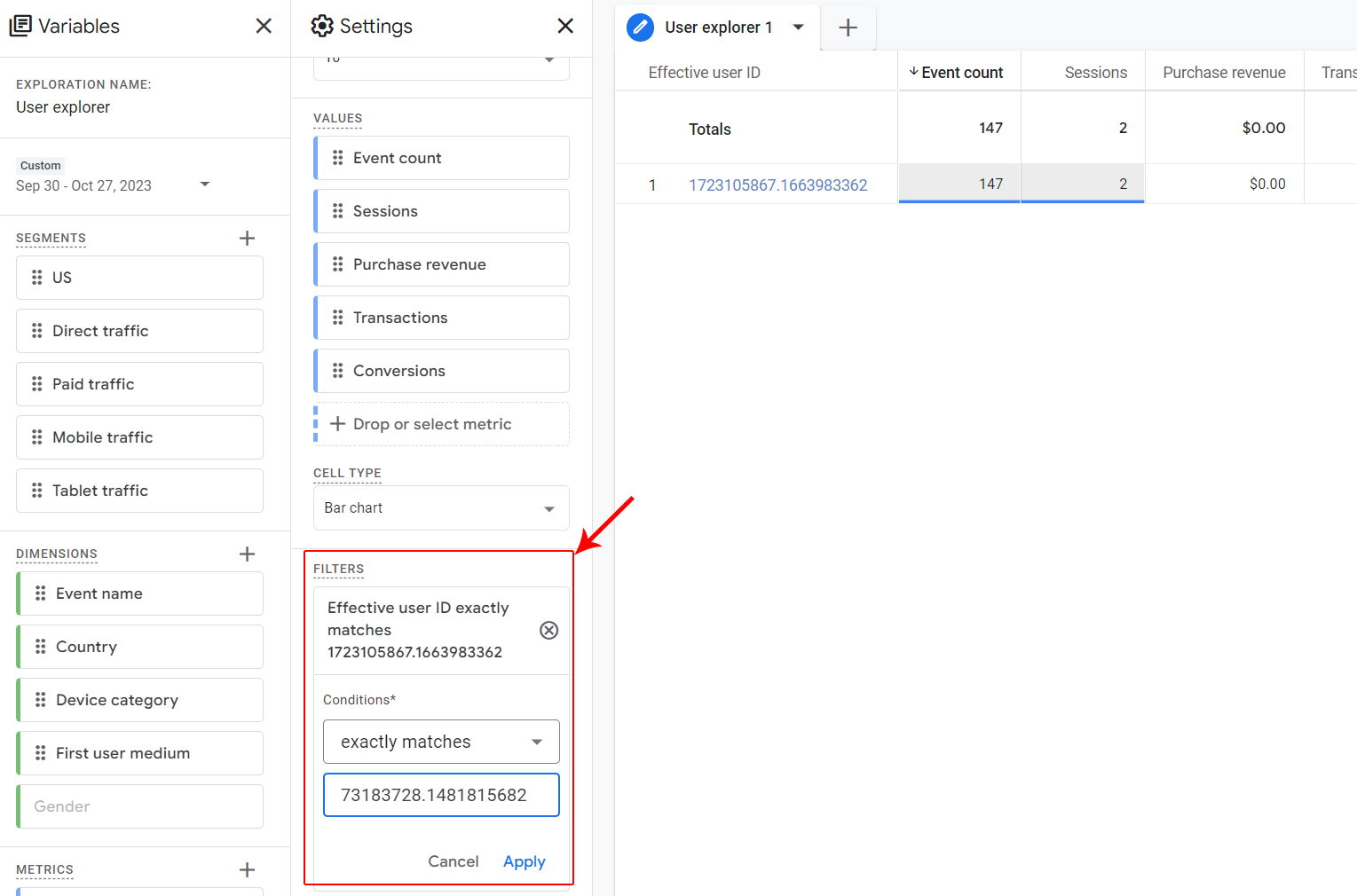
5. As a result, you’ll see a report with all user activity associated with this Google Analytics Client ID