The purpose of Salesforce and Google Analytics integration
If you spend any significant amount of money on online marketing, you know this little-known fact: not all leads are the same.
Even though they appear the same in Google Analytics reports, some of these leads may be ten times more valuable as the others. The problem is figuring out which are which.
Find out which marketing channels generate high-quality leads
Some of your marketing campaigns may be bringing lots of leads that rarely buy and only waste the valuable time of your sales team. While other channels may bring very few leads, but a good percentage of these lead become long-term customers who end up spending a lot of money with your company.
But do you measure this? It all comes down to a metric called “revenue per lead”:
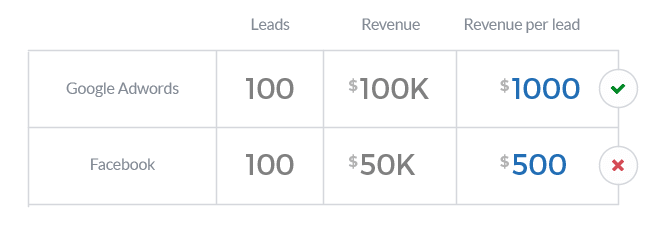
Salesforce and GA integration gives you a 360 view of your marketing campaigns
The goal of marketing basically comes down to bringing a steady stream of lukewarm leads that will end up having high revenue per lead. To achieve that, you need to figure out which exact marketing channels, campaigns, blog posts, keywords etc are more likely to bring those leads.
This is exactly where Salesforce and Google Analytics comes in handy. It gives you a 360 view of your marketing campaigns, and lets you see the ROI of each channel, campaign, and keyword. So you can double down on marketing activities that work, and turn off things that only waste your budget and attention.
The benefits of Salesforce and Google Analytics integration

In the nutshell, Salesforce and GA integration lets you track you the source of each Salesforce Lead and Opportunity. And then use this information to build reports that tell you exactly which marketing activities you should focus on.
Why? Because without this kind of connection you’re basically flying blind. If you’re selling “offline” to people who came from online marketing, it’s the only way to know if you’re spending money on low-quality leads or not.
How to implement Salesforce and Google Analytics integration
There are three options to implement this integration:
- Use native Salesforce and Google Analytics integration. Good option, but it only works for Google Analytics 360 which starts at $150,000/year. At the time of writing this article, Google doesn’t have any plans to support the Free edition of Google Analytics.
- Implement a custom integration. You can hire an agency or task in-house developers to implement a custom integration. Not a bad option, but it usually takes a lot of time and effort.
- Use GA Connector – a tool designed specifically to integrate Salesforce with Google Analytics. It lets you do the same as the previous two options, but without breaking the bank or spending many months working on the implementation.
How Salesforce and Google Analytics integration works
GA Connector imports Google Analytics into Salesforce Sales Cloud. You’ll be able to see analytics data for each Lead and Opportunity:
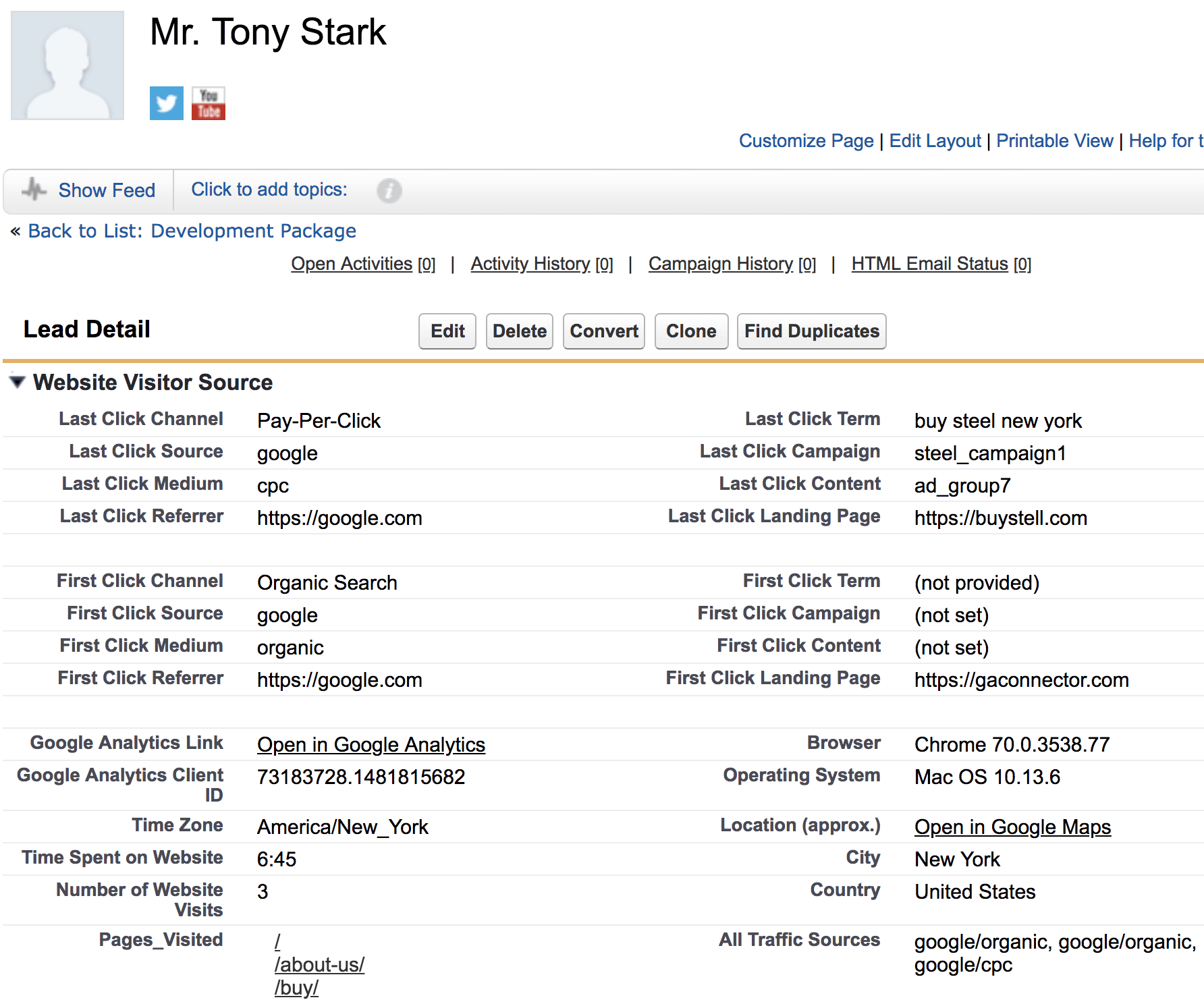
Google Analytics data imported to a Salesforce Lead
GA Connector comes with pre-built reports and dashboards that let you analyze how many opportunities and revenue were generated by each campaign, channel, page, keyword etc:
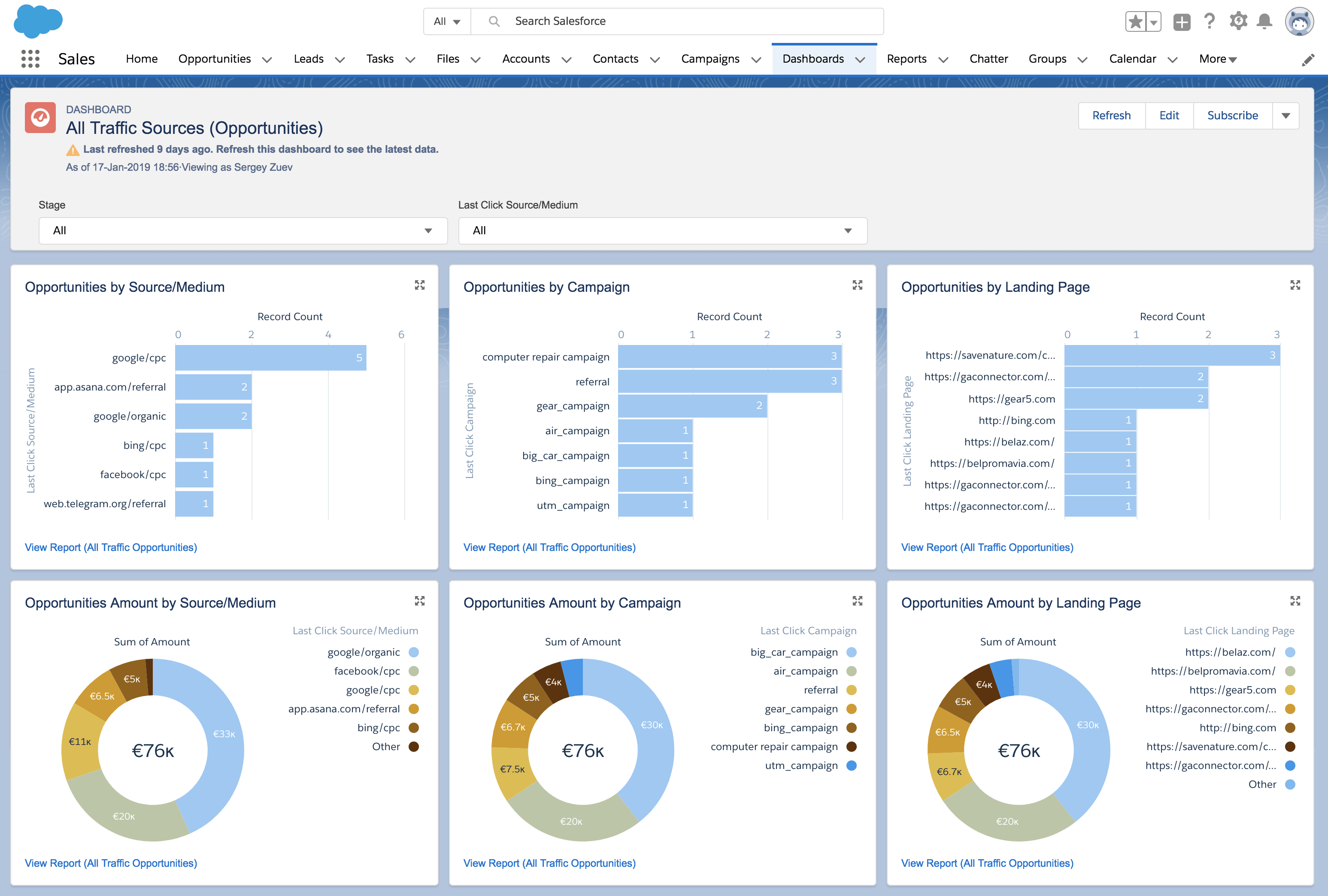
Google Analytcs dashboard in Salesforce
GA Connector also brings Salesforce data into Google Analytics:
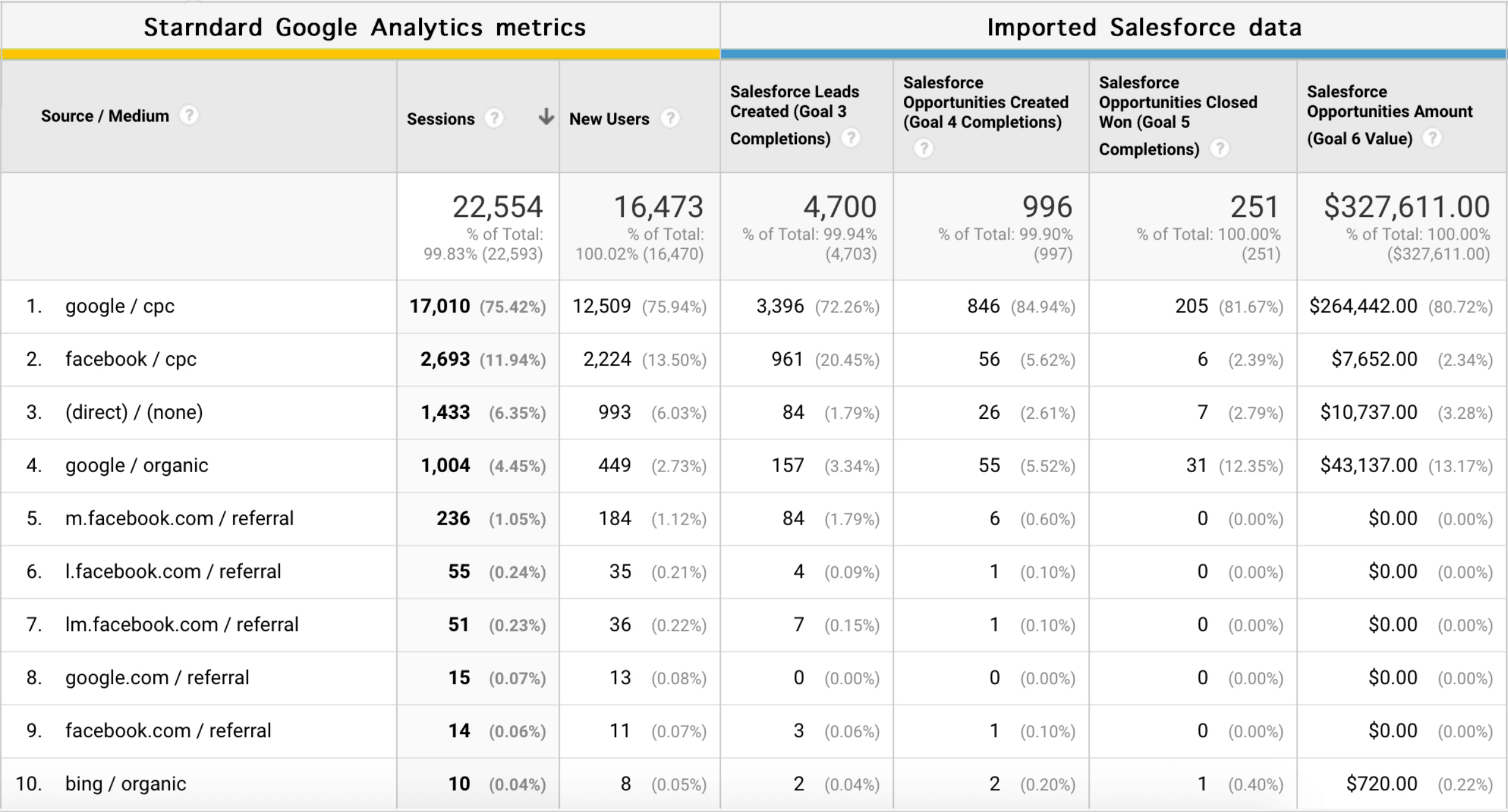
Salesforce data in Google Analytics



