As digital marketers, we’re responsible for the ROI of every dollar we spend in our Google Ads campaigns. Google Ads reporting tells us which keywords bring in the most traffic, but it doesn’t tell us which deliver the highest ROI. To deploy your AdWords budget as effectively as possible, you should import your keywords into Salesforce.
When you bring your Google Ads keywords data into Salesforce, you can track which keywords are producing the most profitable customers. As a result, you can see which keywords deliver the highest ROI and you never have to pay for bad traffic again.
Without this data, you will be stuck playing Google’s game, trying to lower your CPC and achieving the best quality score. With this integration though, you will be synchronizing your sales and marketing data. As a result, you can build powerful Google Analytics reports that will literally save you thousands of dollars.
How does a keyword import from Google Ads to Salesforce help you?
When you bring your Google Ads keywords into Salesforce, you will be able to build powerful reports that tell you:
- If Google Ads generate positive ROI for you, as a marketing channel?
- Which ad groups and keywords generate the most highly qualified leads?
- Which ad groups and keywords are ineffective and which you should focus on more?
So, what reports can you build when you import your keywords from Google Ads into Salesforce?
You can use this integration to build Salesforce reports that link your sales back to specific Google Ads campaigns, ad groups and keywords.
In turn, you will be able to concentrate on keywords that generate the most highly qualified leads and pause ineffective campaigns.
As a result, you will no longer be blindly playing Google’s game of constantly lowering your CPC and achieving the highest possible quality score. Instead, you will only pay for keywords that result in customers.
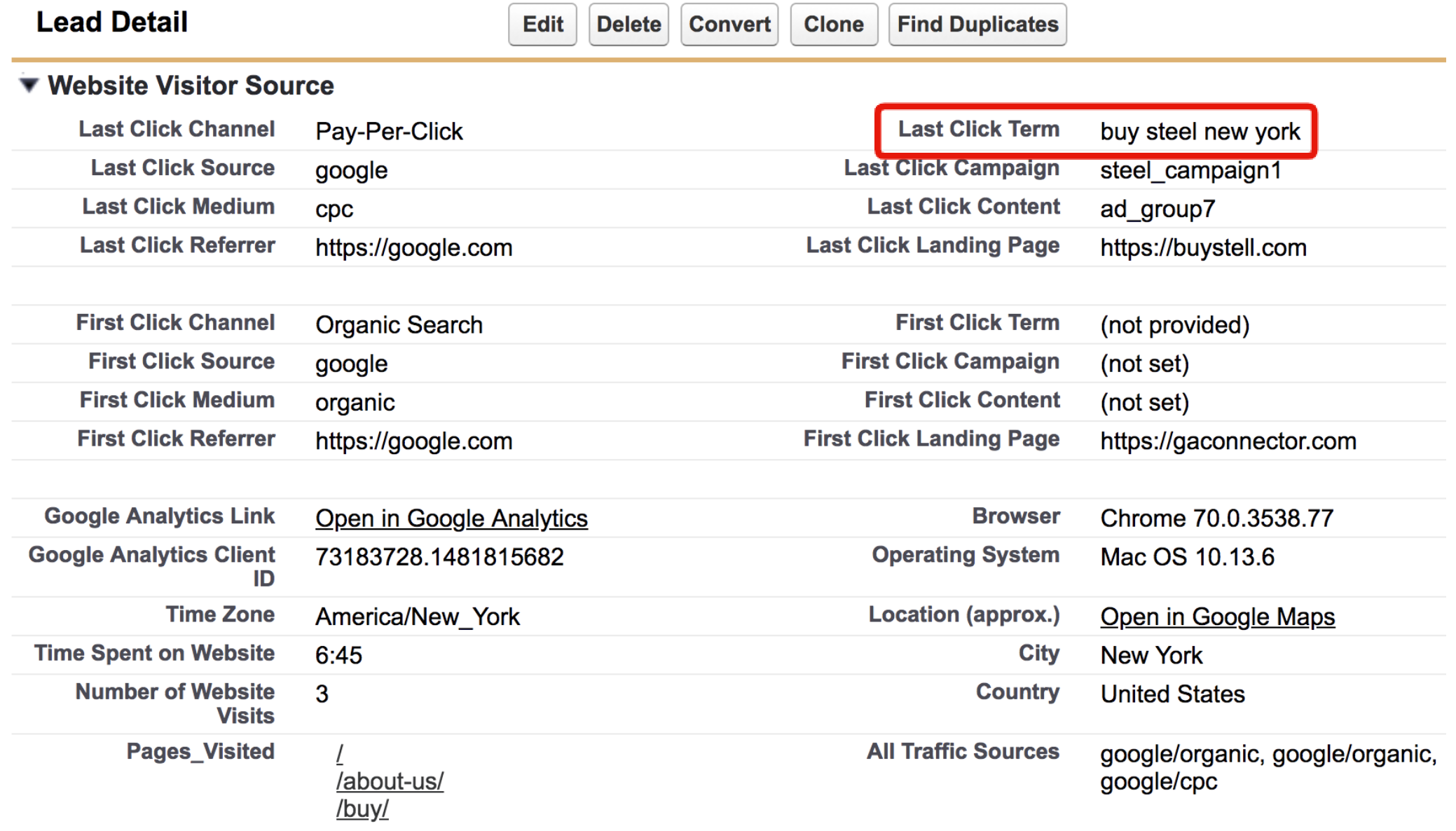
What’s the best way to import Google Ads keywords into Salesforce?
There are a number of ways to perform this integration, however, we highly recommend an app we developed called GA Connector, because:
- With GA Connector, you don’t have to manually import data from Google Ads into Salesforce. GA Connector does for you by seamlessly integrating the two platforms.
- You can combine your Google Ads and Salesforce data to create powerful Google Analytics reports.
To conduct this integration, follow these steps:
- Connect your Google Google Ads and Google Analytics accounts if you haven’t already
- Sign up for a free 30-day trial right here on our website
- Select Salesforce as your CRM and follow the instructions
Once you’ve performed these steps, all three platforms will be connected: Google Ads <-> Analytics <-> Salesforce.
If you would like to find out more about how a Google Ads and Salesforce article can help you then read more here.



