Right now, auto-tagging is the default way to track Google Ads campaigns. However, it’s still practical to add manual UTM tags in order to capture them in your lead/contact forms for example.
However, you don’t need to add UTMs to your final URLs in Google Ads. You can do this automatically using URL suffixes (previously we used tracking templates for this, but this solution stopped working in 2018).
How to enable UTM tracking in your Google Ads campaigns
- Click the Campaigns tab and select the campaign you want to track.
- Click Settings — Additional settings (in the bottom) — Campaign URL options.
- Set Final URL suffix to utm_source=google&utm_medium=cpc&utm_campaign={campaignid}&utm_content={adgroupid}&utm_term={keyword}
- Click Save.
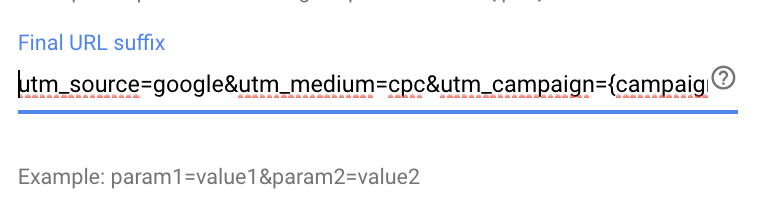
Can you use UTM parameters and auto-tagging together?
Yes, you can use UTM parameters and auto-tagging together. We tested this many times with our customers, and we haven’t seen any negative impact.
But just to be safe, you can enable the auto-tagging override setting in Google Analytics – Property Settings – Advanced Settings – Allow manual tagging (UTM values) to override auto-tagging (GCLID values).



