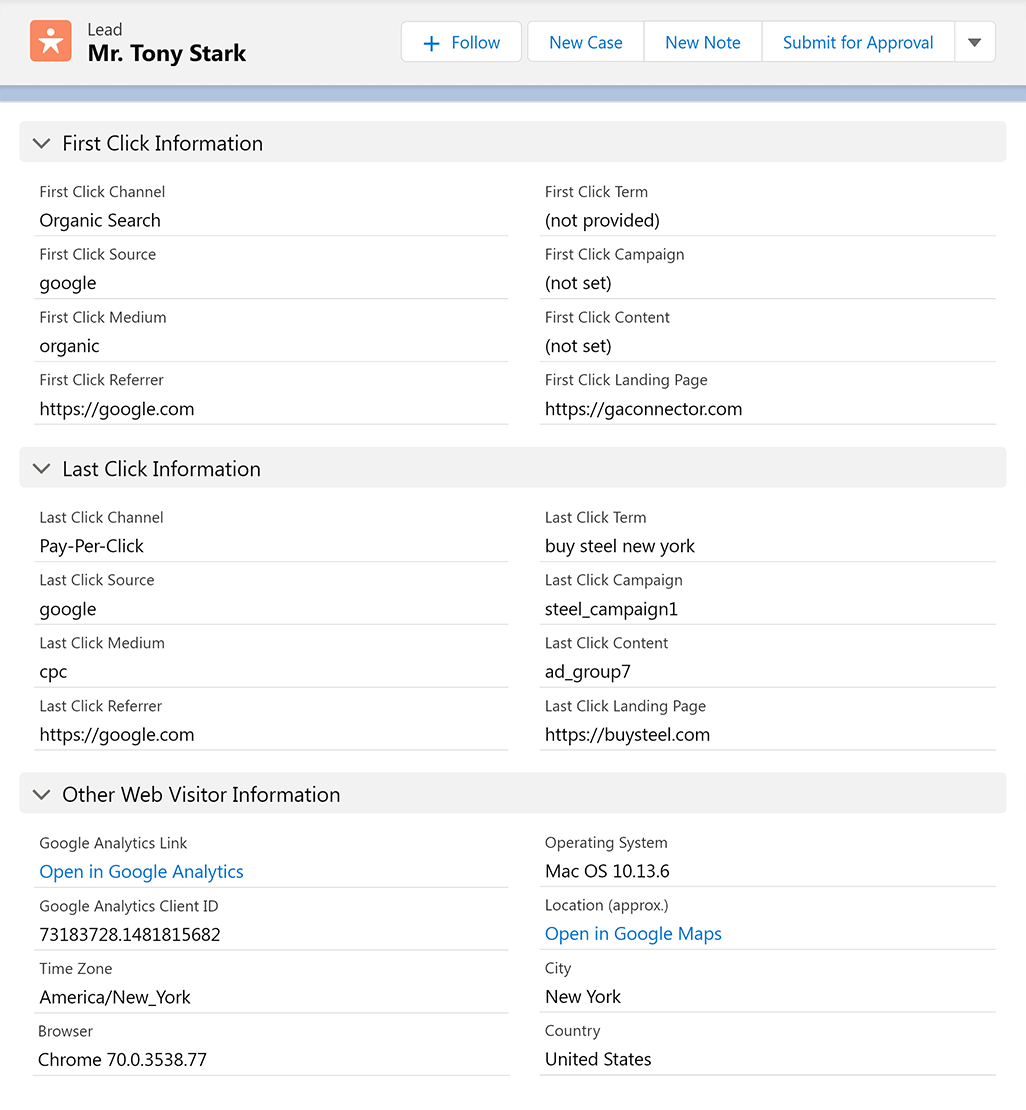It’s crucial to find out the source of your leads, because it allows you to track the performance of your marketing campaigns. It lets you do two things:
- Turn off marketing channels that don’t convert.
- Double down on channels that have good ROI.
So how can you find out where a lead came from?
There are two common ways to approach this:
- Just ask your leads where they found you. This approach works to an extent, but it’s not very accurate. Many people don’t remember or don’t remember the important details like which ad variation they clicked.
- Use Google Analytics goals. A much better approach, but it still has a serious drawback: it doesn’t tell you the source of each individual lead. Therefore you won’t know the traffic source that generated your sales, unless people purchase directly on your website instead of going through a sales process.
So what’s the best approach in our opinion? Use specialized software for capturing lead sources, such as GA Connector.
How to capture lead sources using GA Connector
While GA Connector is marketed as CRM & Google Analytics software, at its core GA Connector is a UTM & referrer tracking tool that lets you save lead tracking information to a CRM of your choice.
- Sign up for a free trial of GA Connector here.
- Select a place where you store your leads. It can be either a specialized CRM system, or something simpler like Excel spreadsheet. GA Connector supports most customer database types and most contact forms.
- Finish the setup.
Viola! Now you’ll be able to capture UTM parameters in your contact forms + capture additional information such as leads’ geolocation.
Here’s an example of a lead in one of the popular CRM systems (Salesforce) with tracking information that GA Connector captured: