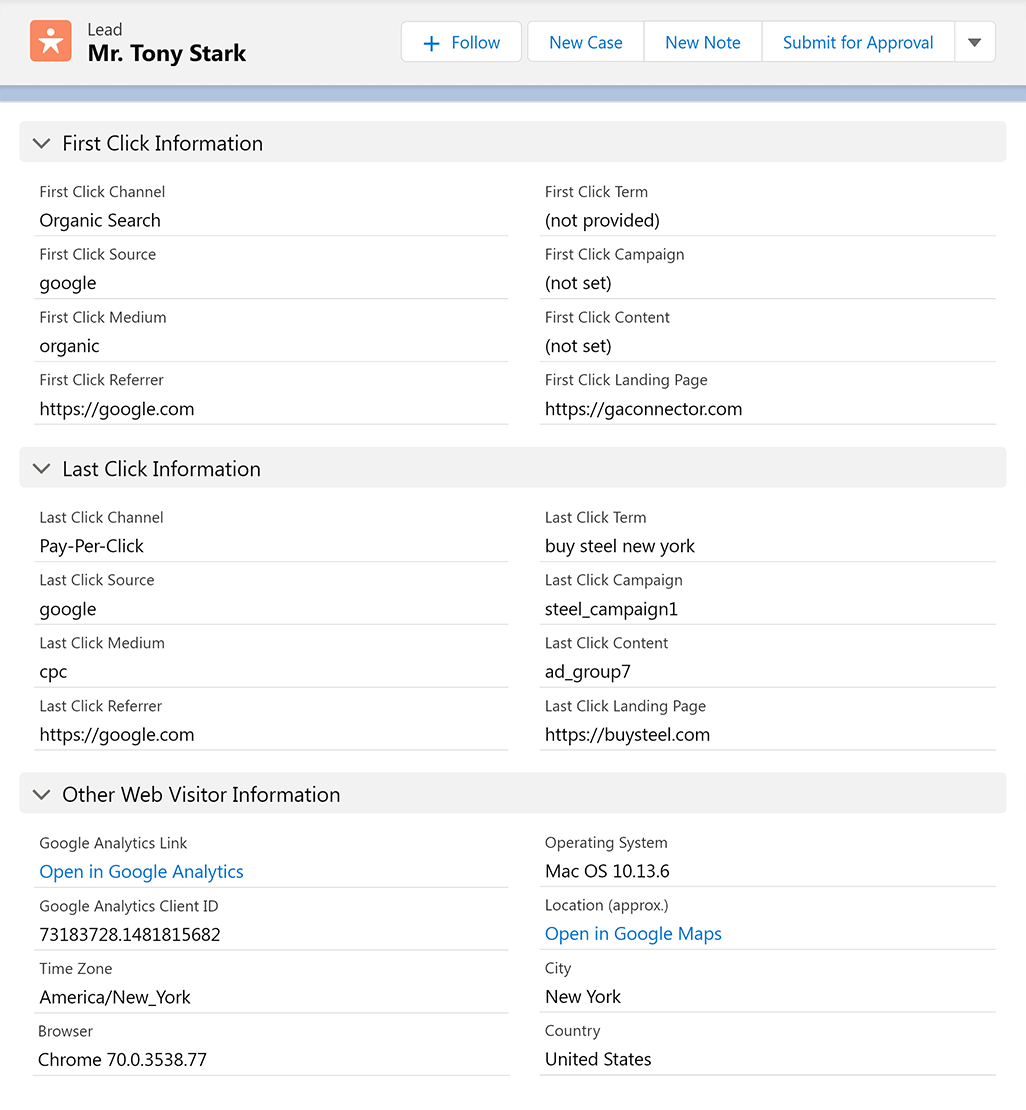If you’re trying to make your business succeed online – you’re probably already aware of how important getting a solid handle on Google Analytics should be for you. There’s a huge amount of data that can be used to analyze, adapt and fine-tune how users behave on your site. This means you can better understand their motivations, and improve your optimization strategy to make better use of them – and ultimately make more money.
Google Analytics has a range of Key Performance Indicators, or KPIs. There are tons of different stats and metrics that give you a detailed view of all sort of different information related to your site and how your users interact with it. There’s a ton of information available – probably more than you actually need. If you’ve felt a little overwhelmed by the sheer amount of data, you’re not alone.
We’re going to look at a few of the most relevant and important KPIs for your business, recommended by a number of successful influencers in this industry – so you can drill down on the metrics that really matter without wasting too much time and effort on those that are less important.
What are the best KPIs for your business?
We talked to a number of different authorities in the industry to find out which KPIs worked for them. They all agreed that Google Analytics is a vital tool for any internet business, and here are the KPIs many of them couldn’t do business without.
Conversion Rate
This one is simple – but it’s also one of the most important. You’re probably already aware of what conversion rate means – it’s the ratio of people who “convert” to a single action as a percentage of visitors. It’s the bread and butter of any online business – and a hugely important figure to know.
“Conversion” for your site normally means making a sale or purchase, but it could also include signing up for a mailing list or opting-in to an offer. Knowing what percentage of visitors sign-up or convert to something gives you a good idea of how successful your opt-in pages and other converting methods are. You’ll be able to tweak landing pages or run A/B tests to find what works best and ultimately converts the most visitors.
Knowing how well your site converts visitors is also hugely important in determining how much you can spend on advertising or paid clicks. You’ll know if paying a certain amount per click is worth it depending on how many visitors you’re likely to convert (and how much you’ll make off each of them).
Goals Conversion Rate
Mona from Datapine makes use of a wide range of KPIs for the success of her business. One of the ones she recommends is “goals conversion rate”.
This one is similar to overall conversion rate, but can often be used for more bespoke outcomes like signing up for mailing lists, joining a community or simply leaving a comment. You can adapt your goals and target different actions that you want to optimize for, and this KPI will give you a detailed view of how many of the visitors to a certain page are performing that action.
Again, this makes it easier for you to make tweaks or alter your landing pages to more effectively complete your goals. You can run tests to find out which pages are converting better as well as fine-tuning your sales funnels and other calls-to-action. One you know which of your goals are performing better, you’ll be able to learn from your successes and roll them out across the site to make better conversions on everything.
Page Tracking Metrics
We’re going to include these under this sub-heading, but they actually cover a number of different KPIs related to how visitors perform and interact with your pages – things like bounce rate, pages per session and duration. These are all hugely important KPIs that give you a better understanding of how people are using your site and could help you make more from your visitors.
“Bounce Rate” tells you how many visitors enter your site and then leave immediately. You’ll obviously want to keep this as low as possible, and if you notice a high bounce rate you’ll know that you need to act and look further into why so many users are turned away as quickly as they arrive. Reducing bounce rates plays a huge role in how many visitors might actually act on your site, and therefore how much money you could make.
Other things like “pages per session” and “duration” give more indication of how visitors are behaving on your site. Are they just looing at one thing and then leaving, or are they spending a lot of time looking at tons of different information on your site? This could help you better understand what people are looking for and how good your internal linking structure is at leading users to other parts of your site. All of these are effective in improving the overall optimization of your site.
Revenue on Advertising Spend
This is another important KPIs that was recommended by a key internet marketing influencer. While converstion rates are important, this KPI drills down on exactly how much money you’re making compared to what you spend on advertising. It’s vitally important to know if your advertising efforts are making money for you – and if so, how much. You can look at how many leads certain adverts are getting you, along with their overall ROI. This can help you target more productive advertising streams while ignoring those that aren’t working for you.
You might also come to the conclusion that some forms of advertising simply don’t work for you or your business. Many business owners simply assume their advertising efforts are either working for them or not working for them without really knowing the facts or what is or isn’t effective. With this KPI, you can now how your adverts are working for you. Shahzad Saeed recommends the “revenue on advertising spend” KPI – it helps him get more from her advertising buck.
These key indicators are some of the most important KPIs to look for if you’re just getting started with Google Analytics or want to more effectively analyze how your site is performing and want to make tweaks accordingly. They’re just the start, though – as there are a huge number of other effective KPIs that can give you a better understanding of your site and help you market your business more effectively.
How to Measure Revenue on Advertising Spend (ROAS)?
If you’re looking to measure your ROAS, check out the tool we’ve built called GA Connector. It takes revenue and other data from your CRM (such as Salesforce or Zoho CRM) and imports it into Google Analytics:
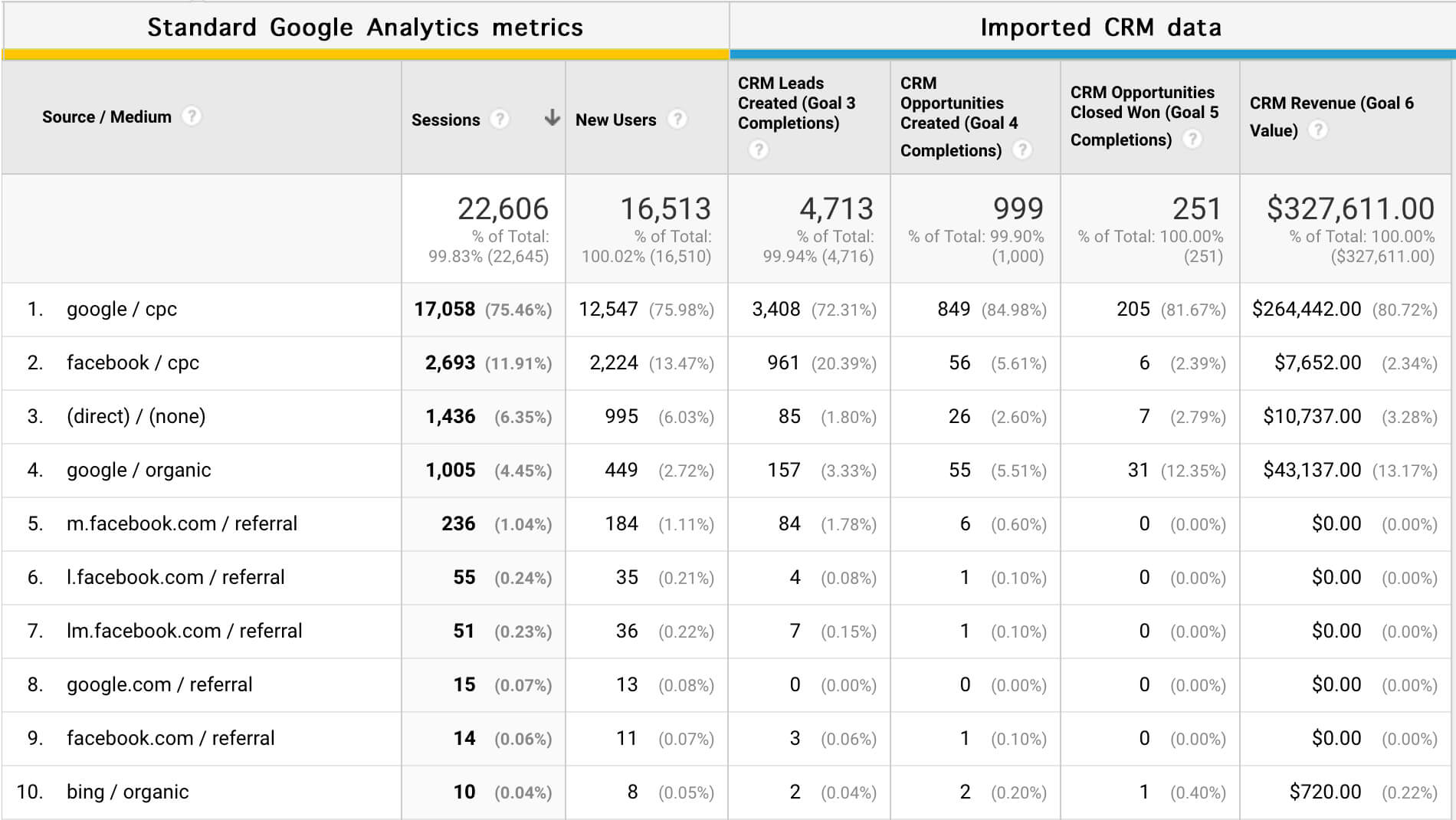
GA Connector also brings your Google Analytics data into your CRM, allowing you to know which marketing channel is responsible for each lead and sale: