Email is a powerful tool to generate revenue if you properly track the revenue of all the campaigns. And doing so with the help of UTM parameters is a great way to get started.
A UTM parameter, or a campaign parameter, is short bits of code to a URL. UTM codes tell you which sources bring tons of traffic and which underperform. This data comes in handy to understand which campaign you should keep running and which should be adjusted.
Sure, you can also monitor your campaigns in other ways. But using UTM codes allows you to track the performance of every email sent.
Yeah, that’s right.
This article will walk you through how to use UTM codes to track your email campaigns. You’ll also see a teardown of some examples of UTM parameters in different emails.
How Do UTM Parameters Work?
The first step in tracking email campaigns is creating a unique combination of five UTM parameters. These will be added at the end of a URL in the email that takes charge of your marketing efforts.
Generate UTM Codes Using Google URL Builder
A systematic way to add UTM codes to a URL is through a Google URL builder.
But Google URL builder has different variants depending on whether you track data in Google Analytics, Google Play, or the Apple Play store.
Let’s take Google Analytics as an example.
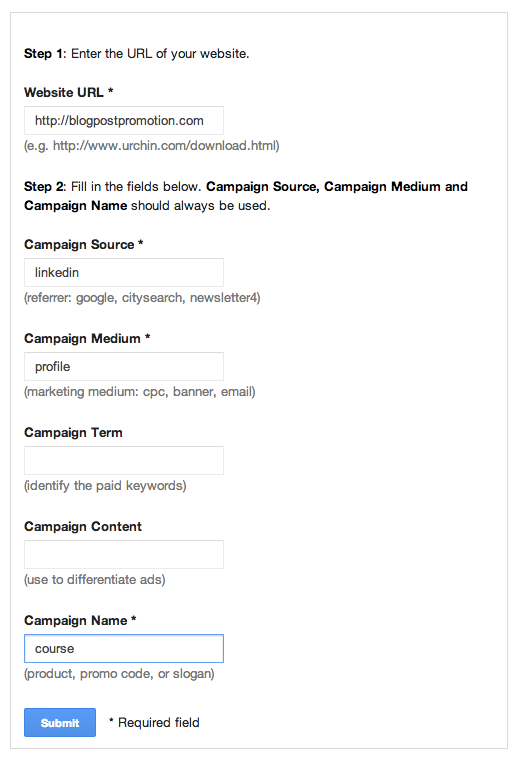
The five UTM codes are the source, campaign, medium, content, and term.
First, let’s apply these UTM codes to a URL.
Here’s a standard URL without any UTM parameters.
www.example.com/product
And below is the same URL with UTM codes.
www.example.com/product?utm_source=inactive+subscribers&utm_medium=email&utm_campaign=cyber+monday+sale&utm_content=header+image
Now let’s break it down on a micro level.
www.example.com/product – This is your webpage promoting an offer.
? – it tells your browser that everything afterward is additional data about the product page.
utm_source=inactive+subscribers – the source of this traffic is the inactive subscribers that haven’t interacted with your emails in at least the last 30 days. ‘+’ indicates the space between words because spaces can’t be used in a URL.
Note: %20 also represents a space in a URL.
& – suggests that a new UTM code is about to start.
utm_medium=email – defines the medium to be an email.
utm_campaign=cyber+monday+sale – here, the campaign is defined as a Cyber Monday sale.
utm_content=header+image – This UTM is to track the clicks on the header image.
This URL caters to a Cyber Monday sale for inactive subscribers. The link is sent to them via email, and they can redeem this offer by clicking on the header image.
Advantages of Using UTM Parameters
The most obvious benefit of using UTMs is that they allow businesses to track how users interact with their campaigns.
You can use UTM codes to tail a user’s actions from landing on your website to the eventual purchase. This can be invaluable in understanding a customer’s buying behavior and preferences.
Besides, these parameters also give businesses valuable insights into how their email campaigns perform. It’ll help them make more informed decisions based on the data they get so that they can maximize their return on investment.
Moreover, UTM parameters are easy to set up and use. You can create custom UTM codes to track or even take advantage of the pre-made templates.
Lastly, UTM codes are cost-efficient. Most platforms will allow you to track customer interaction at zero extra cost, making it ideal for a small business with a limited budget.
How to Add UTM Parameters to an Email?
Here is how you can add a UTM parameter to an email.
First, you must configure your email campaign with a link encoded with your chosen UTM codes. You can do it by adding the necessary query string at the end of the destination URL.
These attributes should include the source, medium, and campaign. For example, your link may look something like this:
example.com/product?utm_source=newsletter&utm_medium=email&utm_campaign=May-Campaign.
Then insert the link into the email body.
Finally, you can double-check UTM codes by sending a test email to your account. Once you’ve received the email in your inbox, you can monitor if Google Analytics has tracked all the links correctly.
Following the steps outlined above, you can easily add UTM codes to an email and begin tracking your email campaigns.
Expert Tips to Use UTM Parameters in Your Marketing Campaigns
As important as it is, UTM tracking alone isn’t enough. Here are some expert tips to help you get the most out of UTM tracking.
Be Specific
Take a look at the following parameters.
utm_source: Facebook
utm_medium: Facebook ad
The naming conventions alone will take you far in this game. Even though ‘Facebook’ and ‘Facebook ad’ are more or less the same, you’ll still mix the data and eventually the results.
Keep a URL specific, non-redundant, and descriptive.
Keep Tags All Lowercase and Stay Away from Spaces
Get this.
utm_source=Linkedin is NOT the same as utm_source=linkedin.
Your best bet is to keep all tags lowercase to keep them in one category.
Besides, it’ll save you the hassle of remembering all codes.
Moreover, always use dashes, underscores, plus signs, or percentages in your URLs for spaces. But if you were to pick one, go for dashes: they work better than everything else.
Don’t Overdo it
When setting up UTMs, don’t add too many parameters.
This is important as it’ll be easier for you to analyze the data later.
Examples of UTM Parameters in Email Marketing Campaigns
Natura:
Natura sent this newsletter to their engaged subscribers who interacted with them at least once in the last 30 days.

Let’s tear down the URL:
https://www.naturabrasil.com/?utm_source=Newsletter&utm_medium=email&utm_campaign=LastDayFreeStandardShipping_engaged
Let’s now look at the UTM teardown.
Campaign source: Newsletters
Campaign medium: Email
Campaign name: Last Day Free Standard Shipping Engaged
Otter.ai:
An email from Otter persuading customers to upgrade the basic plan to premium.
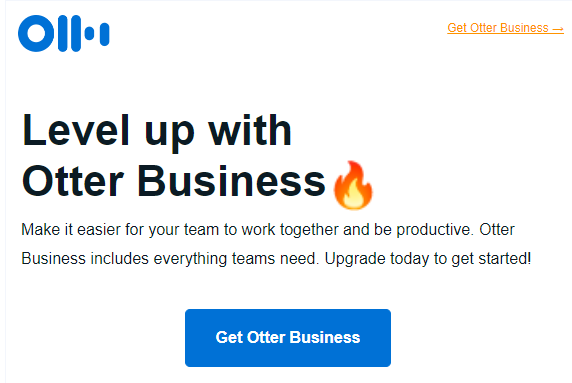
The link is:
https://otter.ai/purchase/team?utm_source=email&utm_medium=cta&utm_campaign=MonthlyConversion_UpgradeToBusiness&utm_term=Stock_Photo_v2
Let’s look at it at the micro level.
Campaign source: Email
Campaign medium: CTA
Campaign name: Monthly Conversion Upgrade to Business
Pixlr:
An email from Pixlr’s promotional email campaigns looks like this:

Pay attention to the UTMs:
https://pixlr.com/x/?utm_source=EDM_Suite_1215&utm_medium=HeaderImage&utm_campaign=EDM
Campaign source: EDM Suite 1215
Campaign medium: Header Image
Campaign name: EDM
MUD/WTR:
MUD/WTR is a coffee brand that lured its customer base with an exciting Black Friday Deal.
Note: You can use the campaign source parameter to distinguish the origin of a campaign. For instance, if you create an email campaign using Klayvio, you can use the source parameter “utm_source=klaviyo” to refer to Klaviyo as your source.
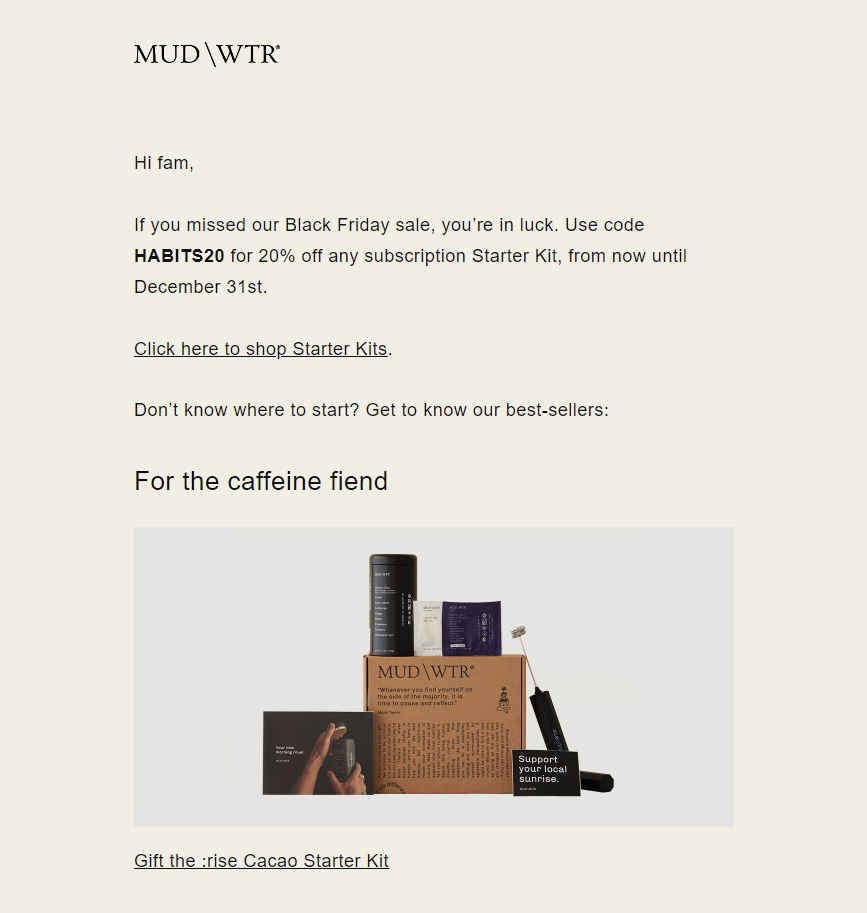
Here goes the link:
https://mudwtr.com/collections/shop?utm_source=klaviyo&utm_medium=email-marketing&utm_campaign=DPS22%20Gift%20Guide
Campaign source: Klaviyo
Campaign medium: Email marketing
Campaign name: DPS22%20Gift%20Guide
Dropbox:
The email below was sent to the inactive basic plan holders of Dropbox.
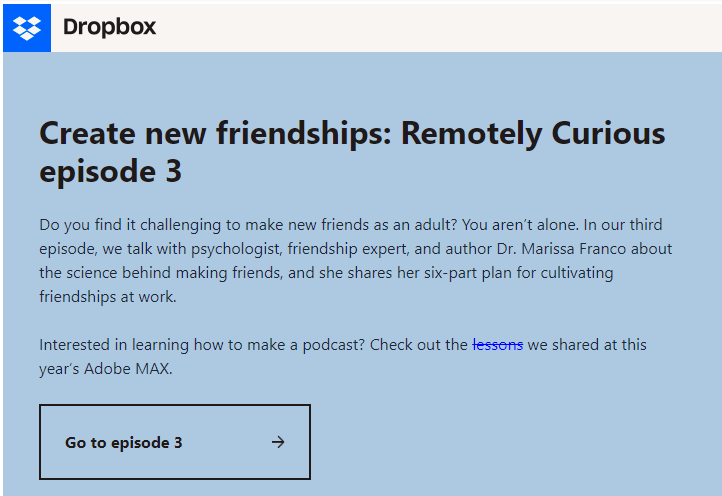
Look at the codes inside this URL:
https://experience.dropbox.com/remotely-curious/friendship?_ad=772=email&utm_campaign=Basic_Inactives_202212&utm_content=m1_c&utm_medium=email&utm_source=Iterable
Campaign source: Iterable
Campaign medium: Email
Campaign name: Basic_Inactives
An Effective Way to Save UTM Parameters and Track the Performance of an Email Campaign
A word of caution:
All UTM tags of your email campaigns with every UTM email tracking are stored in Google Analytics. But it falls short in one aspect.
Google Analytics doesn’t give you precise performance and revenue of each email campaign. It shows UTM tracking but can’t differentiate between the revenue generated from two campaigns.
And the one software that not only sends email UTMs to your CRM but also tracks email campaigns’ success based on ROI is GA Connector.
As the name suggests, it connects Google Analytics and your CRM to help you track each UTM parameter based on ROI. A GA Connector report looks like the screenshot below.
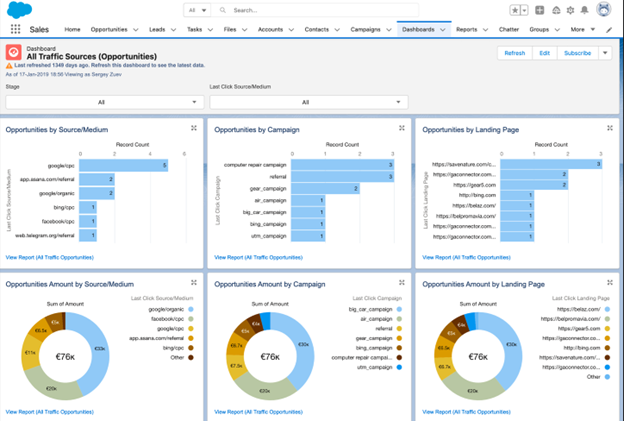
Yes, Google Analytics is compatible with most CRMs, and so is GA Connector. And whether you send traffic to a landing page, a Facebook ad, or a checkout page, GA Connector beats Google Analytics in tracking the individual performance of all traffic sources.
It also gives you a full-blown report on new leads, opportunities created, opportunities won, and much more.
Don’t take my word for it. See it for yourself.
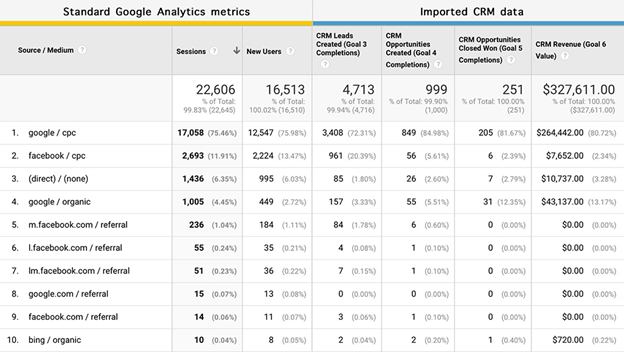
In a Nutshell – Use GA Connector to Cash on Revenue-Generating Email Campaigns
If you’re ready to make the most cash out of your email campaigns, you can do it in just two steps.
- Get a FREE trial of GA Connector right here.
- Choose where you store and track your leads. It can be an advanced CRM like Microsoft Dynamics, Salesforce, HubSpot, or something as simple as an Excel spreadsheet.
And that’s it.
Start your free trial of GA Connector today.
As usual, drop your questions in the comments below.



