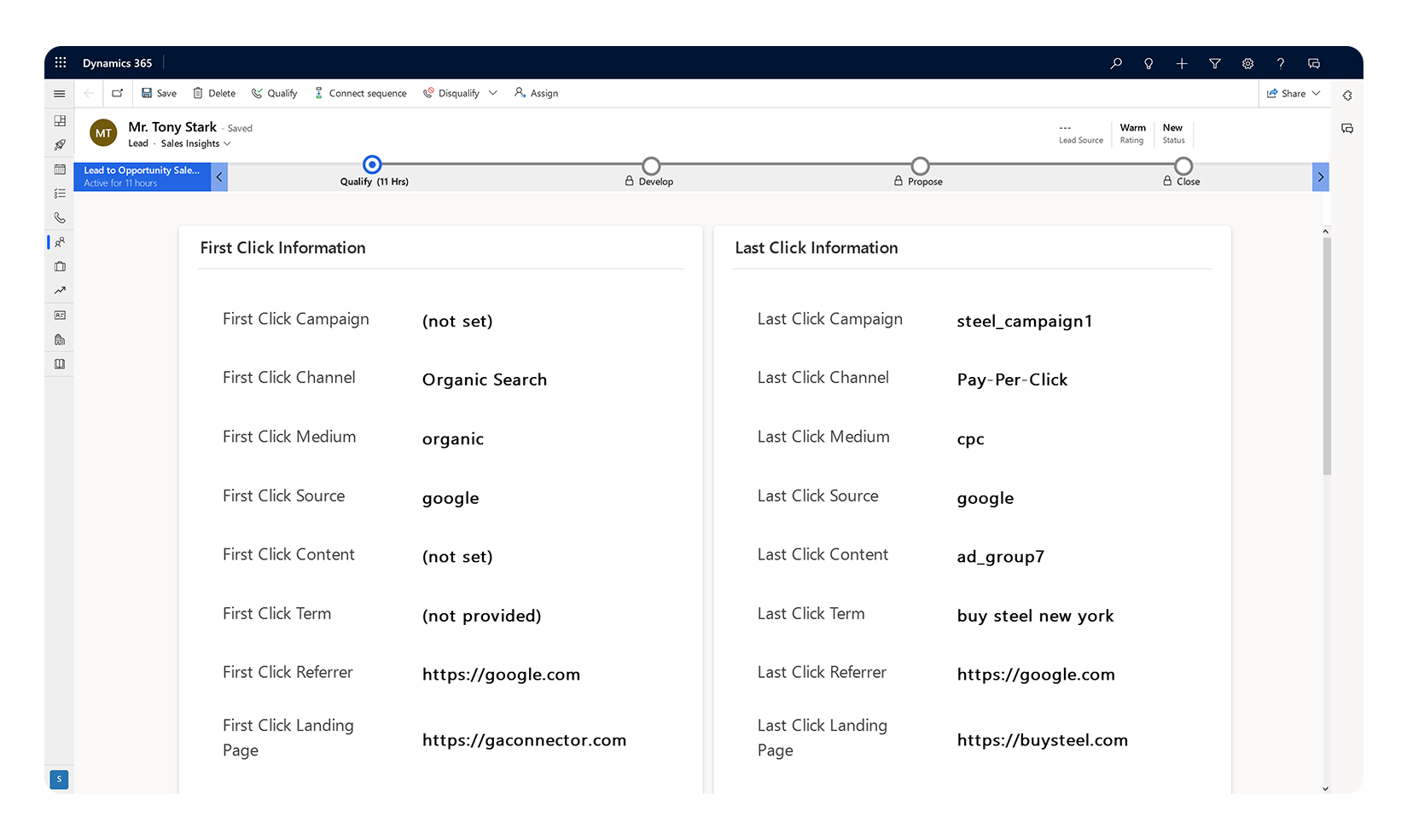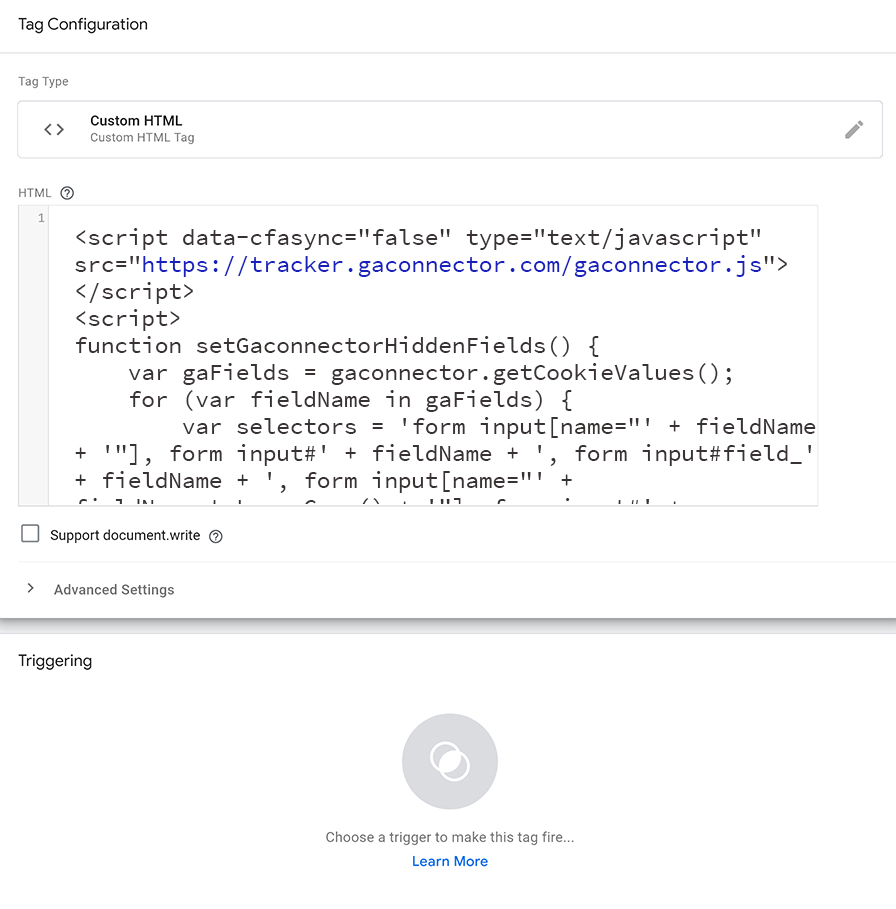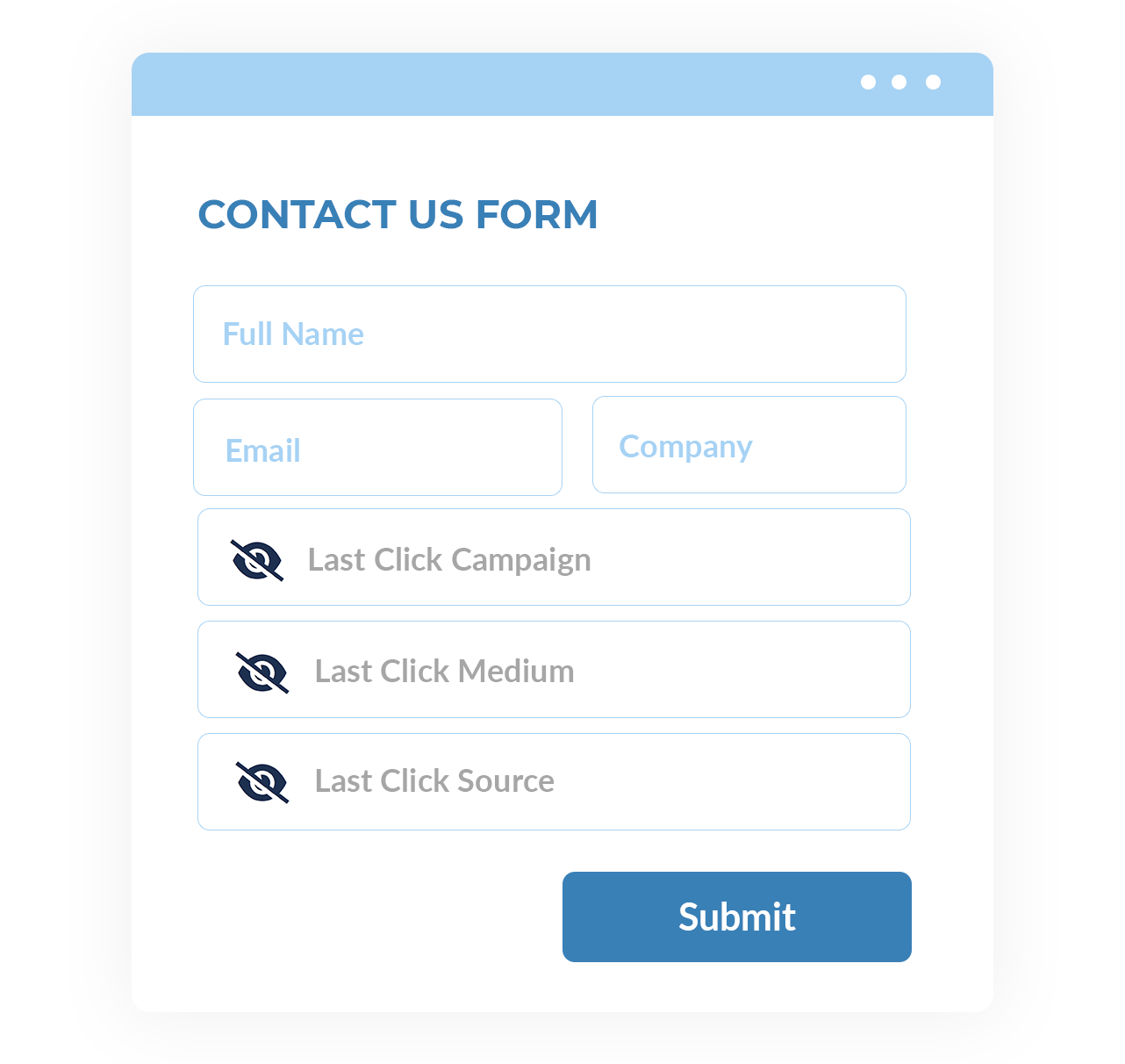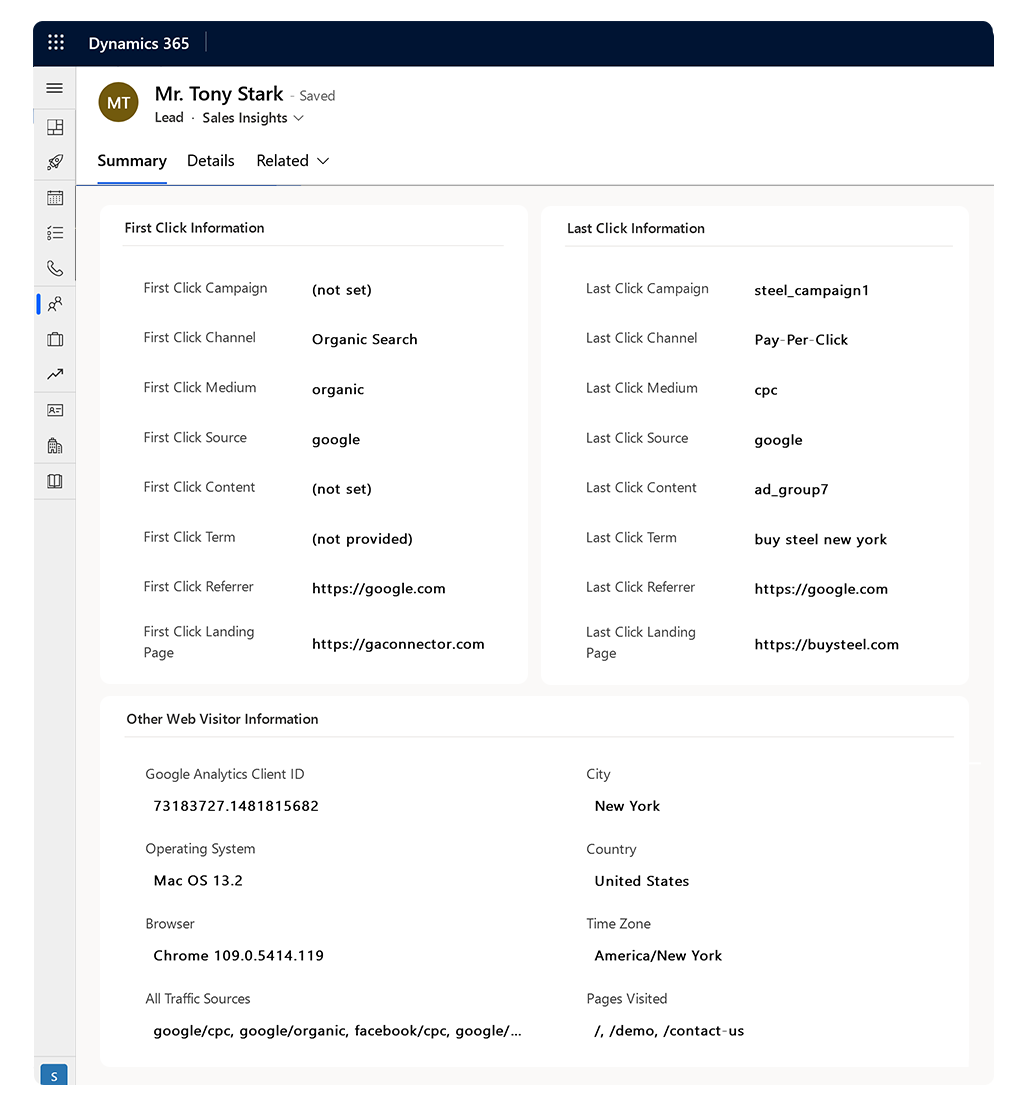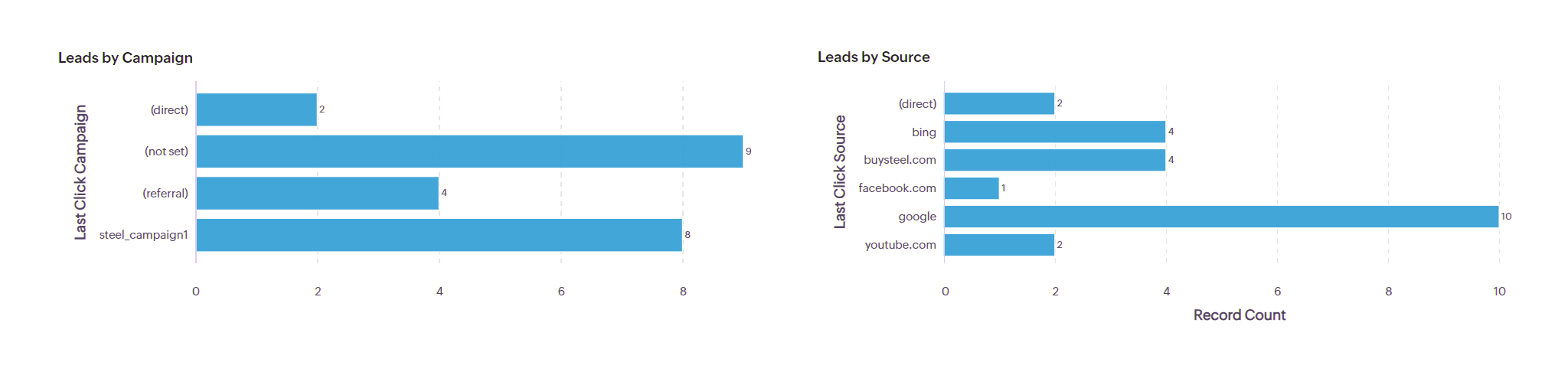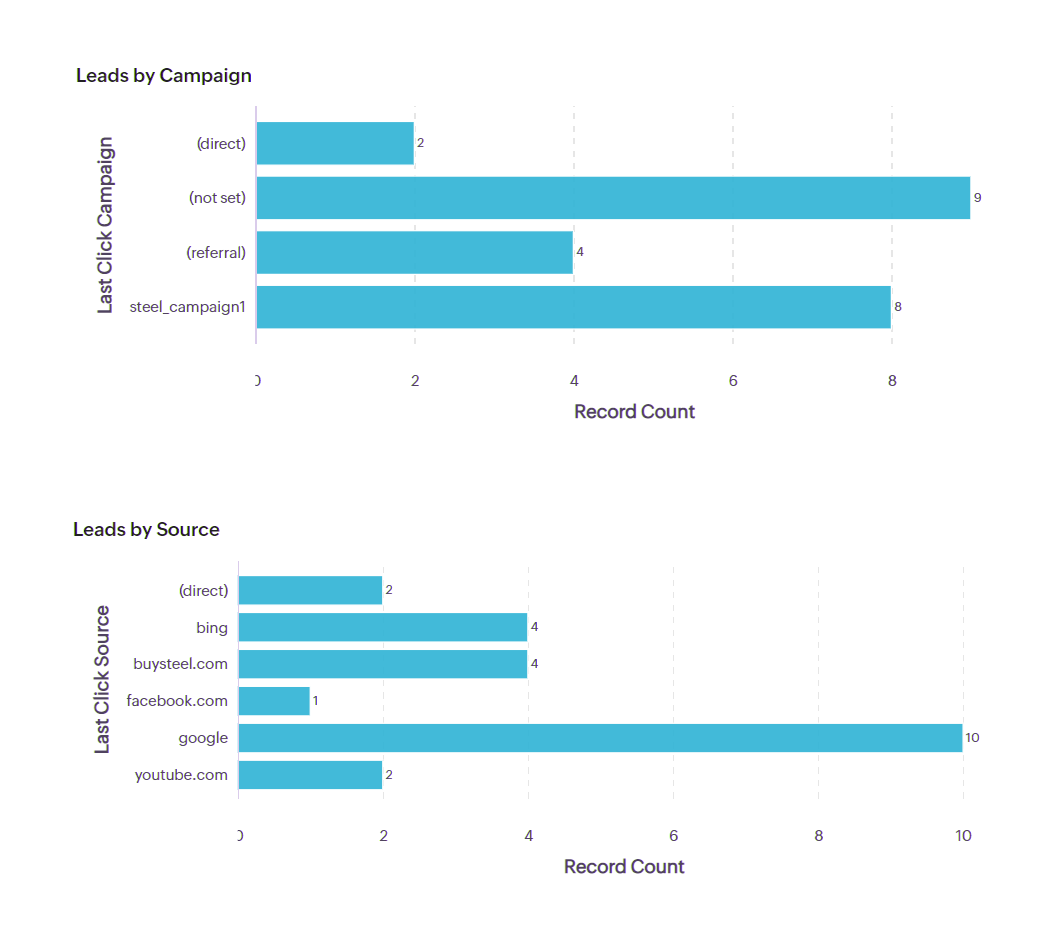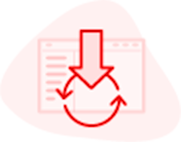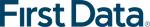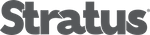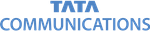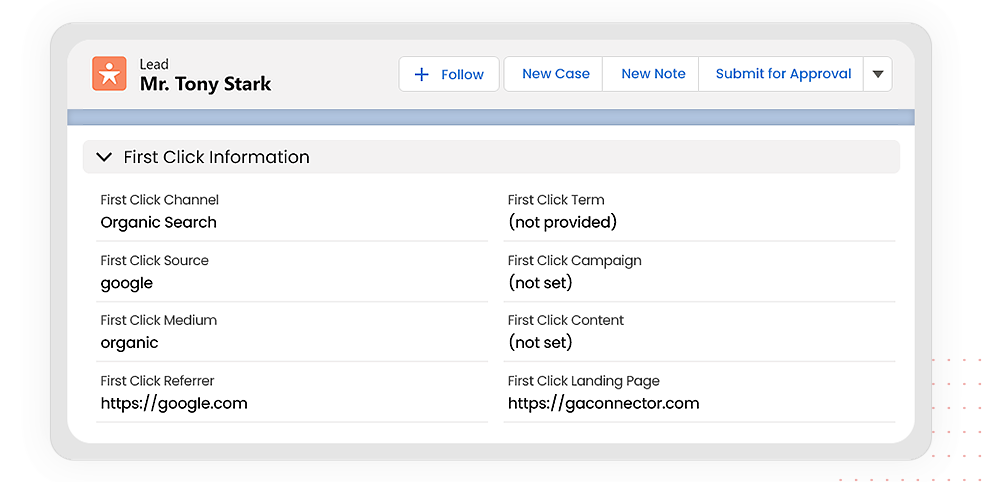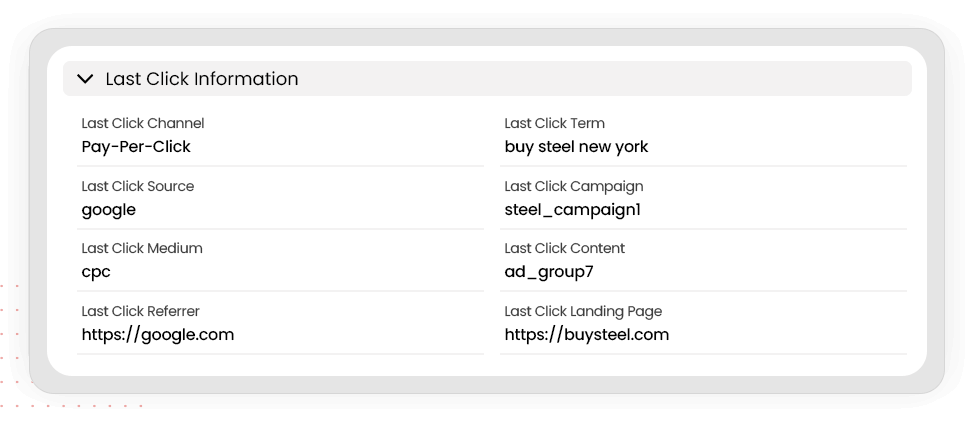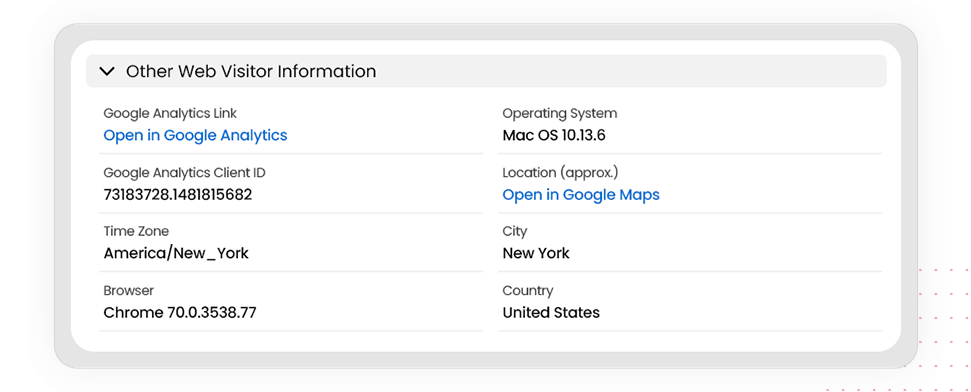Why save UTM parameters to Microsoft Dynamics 365?

Without UTM Parameters
You have no idea where your Microsoft Dynamics 365 Leads and Deals originated from. Effectively flying blind when it comes to online marketing.

With UTM Parameters
You can differentiate Leads and Deals by traffic source. Allowing you to know which of your marketing campaigns result in sales