GA Connector previously used a payment processing solution called 2Checkout to bill you. If you purchased GA Connector via 2Checkout, you need to take the following steps:
- Go to https://secure.2co.com/myaccount/
- Enter the order number or the email address you have used to pay and click Submit.
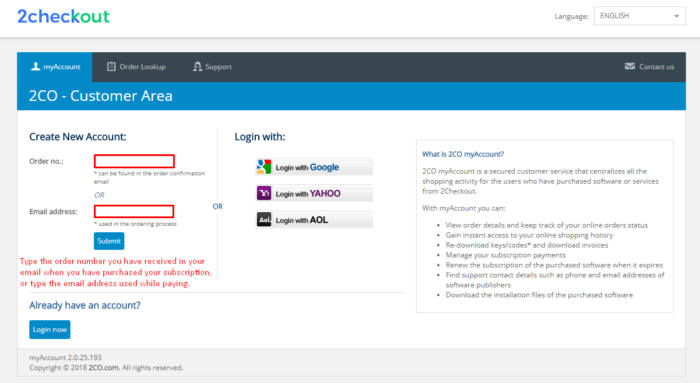
- Here is how you can find 2CO Order Number and the email you used during the payment:
Search for an email from [email protected] with a subject “Sergey Zuev Sales Receipt …”. It should look like this:
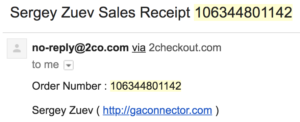
If you can’t find this information, please let us know. - You will receive an email from 2checkout to setup your account.
- This 2checkout UI will appear, click on My Products
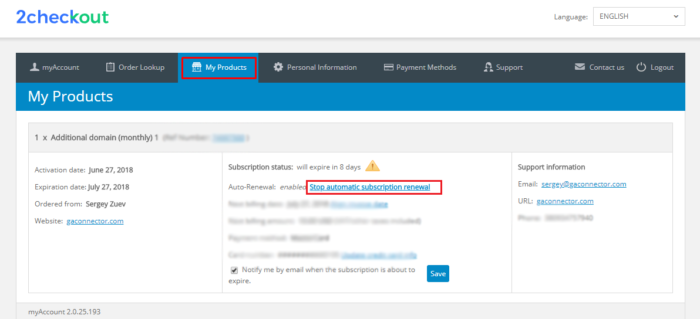
- Click Stop automatic subscription renewal link.
- The image below will show up. Click Stop auto-renewal
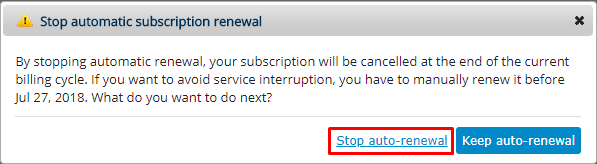
- Click Save.

