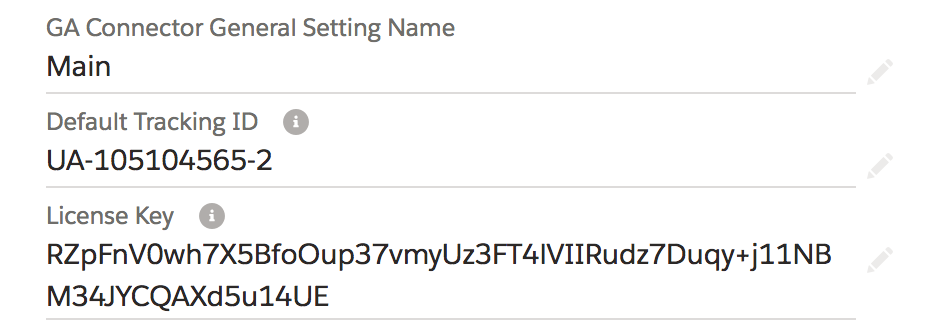GA Connector Installation Guide for Salesforce
2Configure GA Connector package in your Org
Open Salesforce -> 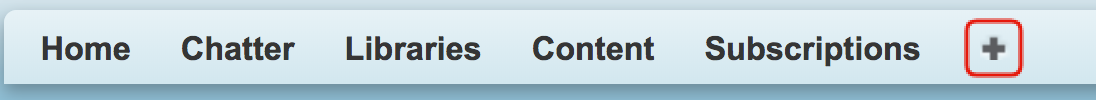 -> GA Connector General Settings -> Go -> Main. Set two fields there:
-> GA Connector General Settings -> Go -> Main. Set two fields there:
- Set License key. Generate it here and paste it into GA Connector General Settings.
- Set Default Tracking ID to your Google Analytics property's tracking ID (how to find your tracking ID?).
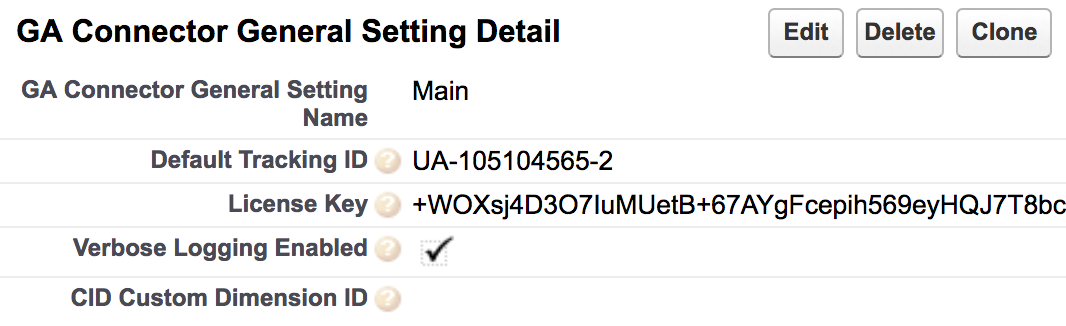
Open Salesforce ->  -> GA Connector General Settings -> Switch from "Recently Viewed" to "All" -> Main. Set two fields there:
-> GA Connector General Settings -> Switch from "Recently Viewed" to "All" -> Main. Set two fields there:
- Set License key. Generate it here and paste it into GA Connector General Settings.
- Set Default Tracking ID to your Google Analytics property's tracking ID (how to find your tracking ID?).