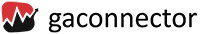Yes, GA Connector for Salesforce supports multiple Google Analytics accounts.
You need to save GA tracking IDs to your Leads in addition to GA client ID.
Having the tracking ID in each Lead/Account/etc allows GA Connector can determine to which GA property to send the updates to.
This can be achieved by saving the Tracking ID of your GA property to Salesforce field zuevsoftware__Google_Analytics_Tracking_ID__c during the form submission.
Example of implementation
For example, here is how you do it if you are using Web-to-Lead forms in Salesforce:
- Add the Google Analytics Tracking ID field in your form
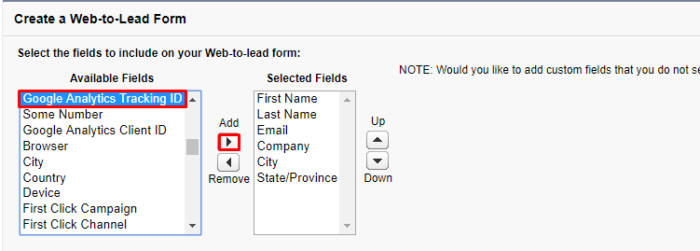
- Make the field hidden, and insert your Google Analytics tracking ID in the value attribute as shown below:
<input id="00N1r00000KN1Py" maxlength="255" name="00N1r00000KN1Py" size="20" type=”hidden” value=”UA-111111111-1″ /> - When the lead is created, Google Analytics tracking ID will be added by default to your lead, and that will trigger an event on the right property.