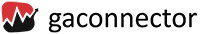Matching happens when the user types their email address in your webform.
The tracking code automatically picks up that an email address was typed and sends it to the server alongside visitor source information.
Later, when a Lead is created in the CRM, this data is matched and added to the Lead record.
You can read more about how GA Connector works in this article:
How GA Connector API-based integration Works