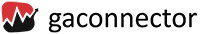This article is deprecated. Generation of Zoho API token happens automatically in the new version of GA Connector.
The new version of GA Connector requires an authentication token in order to integrate with Zoho CRM.
To get it:
- Log into the Zoho CRM account that you want to integrate GA Connector with.
- Then, open this link: https://accounts.zoho.com/apiauthtoken/create?SCOPE=ZohoCRM/crmapi&DISPLAY_NAME=GA%20Connector
- Copy the authentication token from the page that opens (instead of xxxxxxxxxxxxxxxxxxxxxx, you’ll see your token):
|
1 2 3 4 |
# #Thu Nov 16 04:23:23 PST 2017 AUTHTOKEN=xxxxxxxxxxxxxxxxxxxxxx RESULT=TRUE |