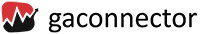Now that you’ve added GA data to your Zoho CRM, you probably want to display it in a meaningful way. You probably want to see reports that will allow you to see things like the number Deals that came from a specific traffic source. In this article, we’ll go though the process of creating such […]
Category: Zoho CRM
What to do if Zoho CRM extension can’t be installed?
You may see an error during the installation of the extension: Or other times, you may just see a blank screen like this: Zoho CRM Extension installation error #2 (blank screen) In other experience, there are two reasons why this could happen: 1. You’re using Zoho CRM Free edition. How to check your Zoho CRM […]
Documentation for Zoho CRM Extension for the Basic Integration
We have developed a Zoho CRM extension to speed up the creation of fields that will hold analytics data about your users. You can install it here. During the installation, please select the correct permissions depending on who you want to see the fields (everyone, admin or certain profiles only). Otherwise, you would need to re-install […]
Customize Zoho CRM Lead Layout
If you have installed the GA Connector Fields to your Zoho CRM, your Lead Report most probably looks like this: It would be better if the report would look arranged and organized so that you can easily find the data that you need. Customize Zoho Lead Report Layout Click on Setup > Customization > Modules and Fields. Click […]
What to do if Zoho CRM replaces last click source with “crm.zoho.com”?
You’re using Zoho CRM Webforms, and after the form is submitted, the user is redirected back to the site. So the referrer is naturally crm.zoho.com (because when the user comes back from the redirected form, Google Analytics thinks it’s a new session with source=crm.zoho.com): To fix this, you need to remove the referrer information (“crm.zoho.com“) when the […]